SoCalDevGal wants to utilize Windows 7 UX features

As I continue my work on learning / using Windows 7 as a platform for application development, I’ve (finally!) gone beyond the multi touch features that I’ve written about to date. I’ve done this for two reasons:
1) Writing a Windows 7 applications that ONLY features multi touch would be overlooking a whole host of other new features.
2) I’ve been asked to deliver multiple presentations on developing for Windows 7 in general (rather than specific only to the new multi touch capabilities). The first ‘batch’ of these presentations will run at TechEd Africa, in Duban from August 2 to August 5. I do expect to deliver many more as well (if you are a SoCal UG and would like me to speak on some aspect of Windows 7 client development, please send me a request and I’ll get your UG on my fall calendar now – I expect to make at least one, maybe two trips to NorCal as well this fall, so I’ll gladly take requests for NorCal UGs as well).
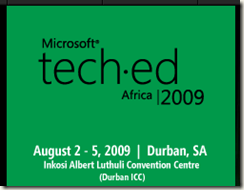
Here are the 3 sessions on Windows 7 client development that I am scheduled to deliver. They will be recorded as well.
To that end, I’ve expanded the scope of my studies. My primary resources are the following:
1) Channel9 MSDN videos on Windows 7 development. Most of these have been produced by corporate evangelist Yochay Kiriaty. Yochay’s blog has also proven to be a valuable resource. I’ve also been working with him directly.
2) TechEd US Windows Client developer presentations. As an attendee / staff, I am able to listen to all sessions online. I do believe that many of this session content will be made available to the general public via other deliveries.
3) Windows 7 Developer Kit – this includes not only code samples, but also Hands on Labs. I’ve also downloaded the current version of the .NET wrappers – called the Code Pack.
4) The MSDN Windows 7 Developer area. This aggregates nearly all Microsoft content that is being produced. I am also looking at the site ‘Build a Better App’ which includes tutorials and more.
So, I’ll be expanding the scope of this series to include more features in my Windows 7 application. The first feature that I’ll talk about is the enhanced Taskbar. Rather than list features and include screenshots, I simply made a short screencast.
In the Windows 7 Developer Toolkit (referenced above), there is a good hands on lab (with sample managed code) which takes you through the steps in working with the taskbar. These steps include the following options for your application:
1) Jumplist Integration – which includes file association registration, customization of common file dialogs and inserting custom items and/or categorizing those items in the jumplist.
2) Thumbnail customization via customization of Aero peek via thumbnail clipping or via a completely custom thumbnail view
3) Thumbnail display of overlay icons and/or progress bars.
There are many other resources to help you learn to code for the Windows 7 taskbar. Another good location is the section on this on MSDN.
As with the taskbar, I’ve also found quite a few interesting new features around search and libraries. I’ve made another screencast to showcase these features.
As with the taskbar customization, the Windows 7 Developer Kit includes a well-written hands on lab about implementing Libraries (called ShellLibraries in the wrappers).
The best resource I have found in implementing Federated Search is the whitepaper downloadable from us. This whitepaper does a good job explaining the OpenSearch standard (i.e. a compatible web service). It also includes step-by-step instructions for you to create an OSDX file.
Next up…the new Sensor API.
Happy coding!
