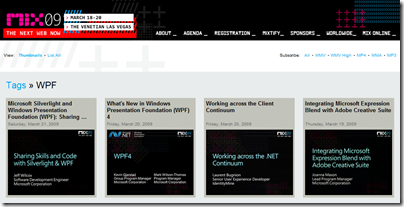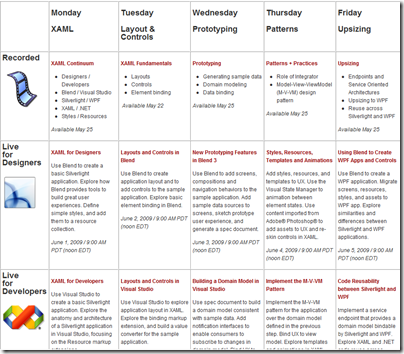SoCalDevGal wonders who will really design your Windows 7 UI?

Now that I’ve written a rough application spec, (see previous blog post), am I finally really to start coding? Nope, not yet. I want to mockup my UI and also to build my database. For the former task, I’ve decided to enlist an experienced designer. I am doing this for a couple of reasons. The first is practical. I, like most developers, am just not very skilled at designing UI. Second, I am curious as to learning more about how designers who have used competitive products will be able to use our design products. Third, I learned, as an architect, prior to joining Microsoft, that good UI results in quicker acceptance and better usability. Although I do plan to create the WomenBuild feedback capture application as an exercise for this blog, if I am going to actually build an application, then I might as well do it in a professional way – for both your benefit and mine. It is satisfying when the stuff we build actually gets used, isn’t it?
So, what information am I providing to my designer and in what format? Also, what preparation did she use to transition her creative skills to Microsoft’s tools and products? I’ll take the second question first. I am working with Glenda Hoffman, from Glenda Hoffman Design. She is an experienced web and print design professional. She’s been freelancing for well over 10 years now. She is very new to Microsoft’s products and tools. Glenda recently attended Mix09 to get an idea of just we have to offer and was impressed and intrigued. Like many designers she is kind of set in her ways. So it will be an interesting for challenge for both of us to see how productive Glenda can be working in the new world. To that end, she asked me, “What do I need? How do I learn quickly?”
Like most designers she does not own a PC and she prefers not to run a Microsoft OS on her MacBook. So, I got her set up with a copy of Virtual PC and Vista. In her VPC, I’ve installed Expression Blend 3 CTP. For real production work, I would not use a beta, but I do want to focus on latest and greatest in this series. In addition to watching the WPF sessions from Mix09 online, we found a series of free courses on Expression Blend on Lynda.com.
Also we are BOTH going to be listening in to the XAML-fest online learning series, that is running this week (June 1 through 5).
While I am working with Glenda on the UI mock-ups / initial design, I am also thinking about the back-end – that is the database. Can’t help that – I’m a plumber by nature. As I mentioned previously, I plan to use SQL Server 2008 Express with Advanced Services. I really like that this FREE edition includes both SQL Server Management Studio and SQL Server Reporting Services (which no longer requires a IIS install). Also as mentioned previously, I’d like to use some of the new features in SQL Server 2008, particularly the geo-spatial data types.
Over the next few days while she and I go back and forth on the UI and I work on the DB design, I’ll keep reading up on all of the Windows 7 features, just to make sure I completely understand what I have to pick from BEFORE I start coding. I’ll report back in a couple of days with the initial design and then FINALLY we’ll get into the Windows 7 APIs.