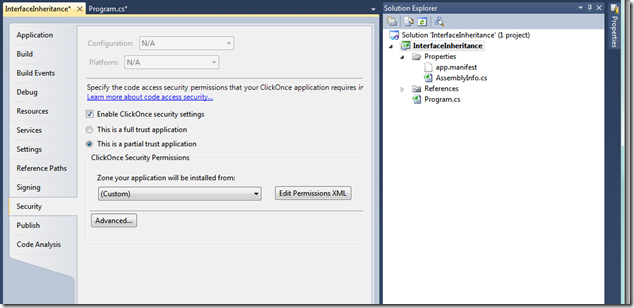Setting Security in ClickOnce applications
First open the properties for the Project, this will open the properties page and then select the “Security” Tab.
Now select the Security tab:
The Permissions XML File will be automatically modified it you check the radio buttons
“This is full trust application”
“This is a partial trust application”
You are able to modify the “Permission XML” using the Edit Permission XML button, this should be done carefully and well tested to ensure you have no holes.
For more information on selecting the correct permissions see the url: