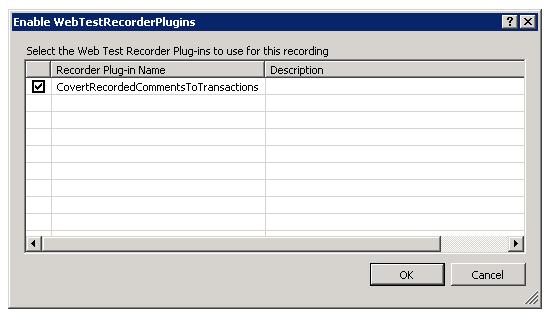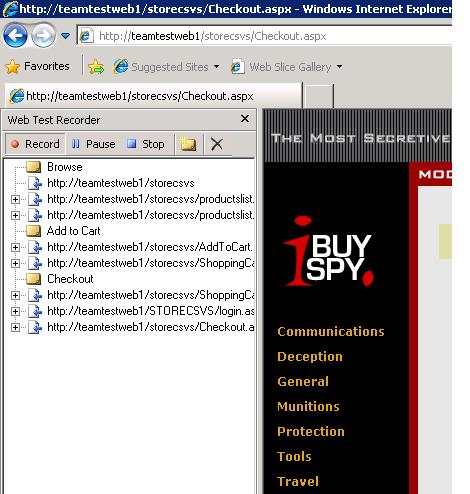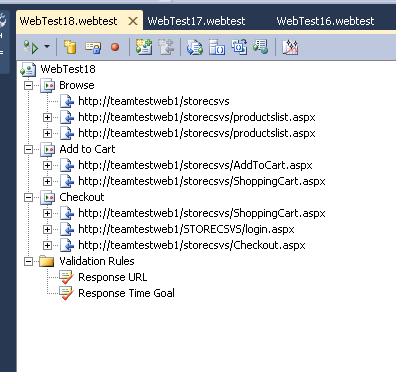Convert Comments entered in Web Test Recorder into Transactions
This post is going to be one more sample of a Web Test Recorder Plug-in. The recorder plug-ins are a new feature in VS 2010. In this sample, we will convert comments that are entered in the recorder into transactions. I have heard this request from a number of people and thought it would be a useful plug-in. Here are 2 previous recorder plug-in posts: Correlation plugin and Plug-in which adds Validation rule to test
Follow these steps to create plug-in which converts comments to transactions.
Create a new class library project
Right Click references node and select “Add reference…”
Click the .NET tab and add the Microsoft.Visual Studio.QualityTools.WebTestFramework assembly
Copy the code below and add it to your class file
using System.ComponentModel; using Microsoft.VisualStudio.TestTools.WebTesting; using Microsoft.VisualStudio.TestTools.WebTesting.Rules; namespace SampleRecorderPlugin { public class CovertRecordedCommentsToTransactions : WebTestRecorderPlugin { public override void PostWebTestRecording(object sender, PostWebTestRecordingEventArgs e) { for (int i = 0; i < e.RecordedWebTest.Items.Count; i++) { //get the item and see if it is a comment WebTestItem item = e.RecordedWebTest.Items[i]; Comment c = item as Comment; if (c!=null) { //if it is a comment create a transaction TransactionTimer tt = new TransactionTimer(); //set name of transaction to the comment text tt.Name = c.CommentText; //now add all items up until next comment int j = i+1; while (j < e.RecordedWebTest.Items.Count) { WebTestItem nextItem = e.RecordedWebTest.Items[j]; //if the item is not a comment move it into the transaction if (!(nextItem is Comment)) { tt.Items.Add(nextItem); e.RecordedWebTest.Items.RemoveAt(j); } else { break; } } //add the transaction to the web test e.RecordedWebTest.Items.Insert(j, tt); //remove the comment from the web test e.RecordedWebTest.Items.RemoveAt(i); //indicate that the web test has been modified e.RecordedWebTestModified = true; } } } } }Compile the project
Copy the dll to \Program Files\Microsoft Visual Studio 10.0\Common \IDE\PrivateAssemblies\WebTestPlugins
Restart VS and go to your test project.
Add a new Web Performance Test. You will see the following dialog:
Select the CovertRecordedCommentsToTransactions plug-in.
In your web test add some comments while you are recording. Here is what test looks like in the recorder. You can see the Browse, Add To Cart, and Checkout comments
Then hit stop on the recorder
You can see that back in the Web Test Editor these comments have been converted to transactions and the requests have been moved under the transactions. I have the plug-in removing the comment once it creates the transaction but you can easily change that.
Let walk through the code. First I am looping through the web test looking for comments:
for (int i = 0; i < e.RecordedWebTest.Items.Count; i++)
{
//get the item and see if it is a comment
WebTestItem item = e.RecordedWebTest.Items[i];
Comment c = item as Comment;
if (c!=null)
{
Once I find a comment I am creating a transaction.
//if it is a comment create a transaction
TransactionTimer tt = new TransactionTimer();
//set name of transaction to the comment text
tt.Name = c.CommentText;
Next it will start adding requests into the transaction. It will add all requests up until the next comment or the end of the test. Once it adds it to the transaction it removes it from the outer test.
//now add all items up until next comment
int j = i+1;
while (j < e.RecordedWebTest.Items.Count)
{
WebTestItem nextItem = e.RecordedWebTest.Items[j];
//if the item is not a comment move it into the transaction
if (!(nextItem is Comment))
{
tt.Items.Add(nextItem);
e.RecordedWebTest.Items.RemoveAt(j);
}
else
{
break;
}
}
Finally add the transaction to the web test and remove the comment. Then set the event args RecordedWebTestModified to true.
//add the transaction to the web test
e.RecordedWebTest.Items.Insert(j, tt);
//remove the comment from the web test
e.RecordedWebTest.Items.RemoveAt(i);
//indicate that the web test has been modified
e.RecordedWebTestModified = true;
I hope this shows another use of the recorder plug-ins. Let me know if you have any questions on this feature.