New Invoicing Option Available for Azure Benefits on MSDN
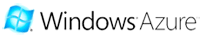 As you may know, as an MSDN subscriber you get access to Windows Azure for reviewing your application’s viability and resource requirements in the cloud (see Azure Benefits for MSDN Subscribers).
As you may know, as an MSDN subscriber you get access to Windows Azure for reviewing your application’s viability and resource requirements in the cloud (see Azure Benefits for MSDN Subscribers).
If you went over the allotted computing usage while using your Azure access, you previously only had the option to pay for that overage via credit card.
Now, you have two options: credit card or invoicing. (And if you’re a volume license (VL) customer, you can use your VL Agreement number to server as a credit check during invoicing setup.)
So if you haven’t already activated your MSDN Windows Azure benefit, it’s pretty easy to get started.
Credit Card Option – Simply go to the Windows Azure Portal and follow the instructions to activate via your MSDN subscriptions page. For a straightforward walkthrough, try this.
Invoicing Option – Start at the Azure Invoicing information page, then complete your activation at the Windows Azure Portal.