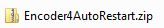How to Auto Start Expression Encoder v4 Sample provided
Several people have wanted to automate this functionality with the Expression Encoder and there is really not a sample avaliable in the SDK to accomplish this task. as such thanks to my colleague Mahatab Ur Rashid for his valuable input on creating the sample demonstrated here.
This programming sample is provided As - is for illustration only, without warranty either expressed or implied. The sample assumes that you are familiar with the programming language being demonstrated and the tools used to create and debug procedures.
INSTRUCTIONS: Review the figures below then download the code sample below. You can import the solution into your Microsoft Visual Studio 2010 project, build the project, to modify and work with the sample code provided.
Application to restart encoding Session if there any errors while encoding (Encoder4AutoRestart.zip)
This Expression Encoder 4 SDK based application can start/stop an encoder job from a job file. It can trap and display user and encoder events (including errors) realtime. If there any encoder errors stop the encoding process then it restarts the encoding automatically. This tool also can save all the events in a file for further troubleshooting.
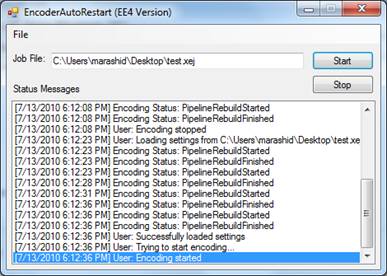
How to use:
· Steps to start an encoding process:
1. Run the EE4Restart.exe
2. Enter the Job file name with path into the text box.
3. Click on the “Start” button to start encoding. You will see all the status messages in the status message window.
· Saving status messages in a log file:
Go to “File” menu and select “Save”. The log file will be saved in the temporary directory of the system.
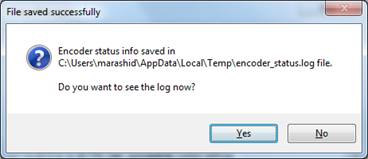
Download the following file to review or build the sample: