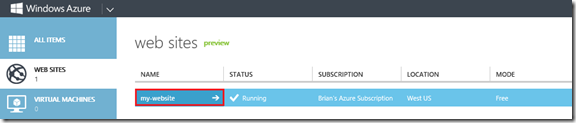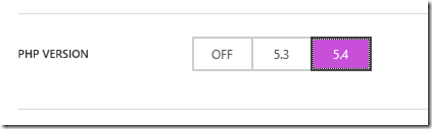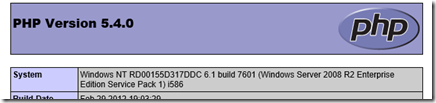PHP 5.4 available in Windows Azure Web Sites
I’m happy to share that PHP 5.4 is now available in Windows Azure Web Sites! You have always been able to install a custom PHP runtime in Web Sites, but now you can have PHP 5.4 available with the click of a button. And, you can customize the runtime (add/enable extensions, modify configuration settings). Details are in the instructions and links below…
1. Create a website. Any of the following articles will walk you through how to do this.
- How to Create and Deploy a Website
- Create a PHP-MySQL website and deploy using Git
- Create and deploy a PHP-MySQL website using WebMatrix
2. Click on the name of your site in the Windows Azure Portal:
3. Browse to the CONFIGURE tab, and select PHP 5.4 (notice that PHP 5.3 is enabled by default):
4. Click SAVE at the bottom of the screen:
If you browse to a script that calls phpinfo(), you should see this:
Of course, you can always revert back to PHP 5.3. And, you can still customize the built-in PHP runtime, or you can provide your own customized PHP runtime: How to configure PHP in Windows Azure Web Sites.
As always, we’d love to hear your feedback.
Thanks.
-Brian