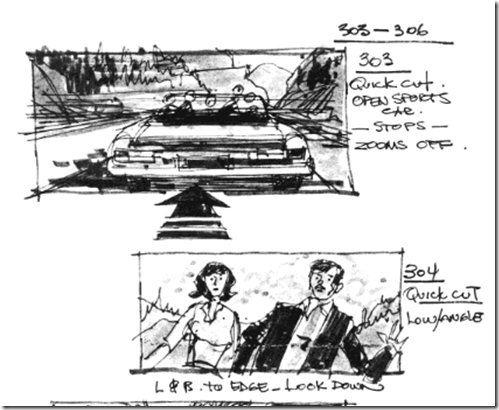Game Design: Using PowerPoint with TFS to do storyboards, Part 1
Usually one doesn’t encounter the use of the product PowerPoint and TFS in the same sentence. But there you just did.
What if you could use storyboards directly for your game design and then set up work items in Team Foundation Services (either online, private cloud or on your desktop). Now I like to do storyboarding, it looks like real work and you can use your imagination. If you want to read about someone who could storyboard read the Alfred Hitchcock biography: The Art of Alfred Hitchcock: Fifty Years of His Motion Pictures
Here are some examples from the book, picked from Amazon.com “see inside”, it would appear that you will need to be an artist to do these storyboards. Not really, if you read the referenced book, then you will notice that Hitchcock used a certain style or glossary for his storyboards. His technicians, that is: Directors, Producers, and others learned how to read these drawings like a carpenter reading a blueprint. You, as a software designer need to be able to read this type of input. Now, in tomorrows blog I will show you how PowerPoint can be used to do similar work.
Finally, keep in mind that successful film creators like Alfred Hitchcock felt that the storyboard was the end of the creative phase, everything else functioned as a machine. And if you read that book then watch the film you will see the connection between the storyboard and the film. In a similar manner you need to see the same thing in your game design.