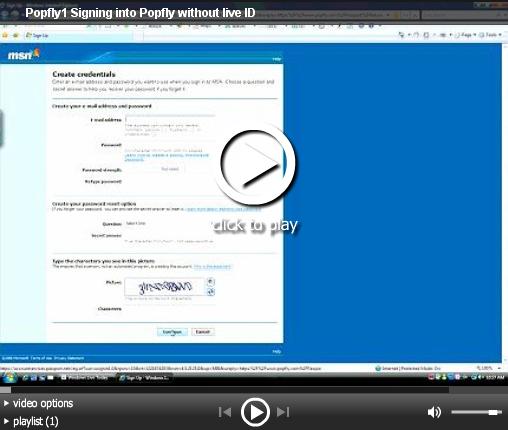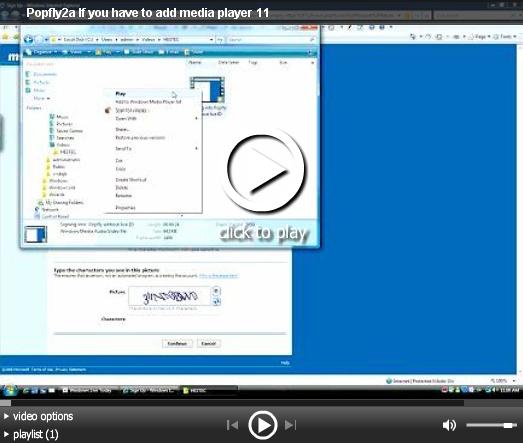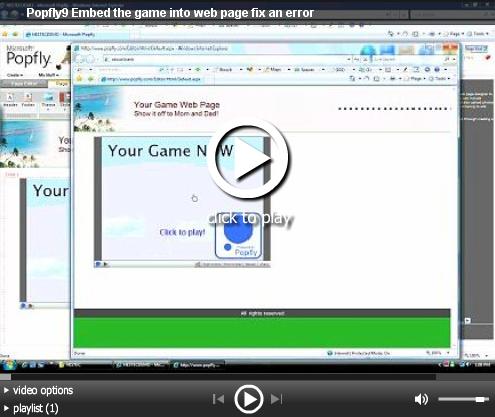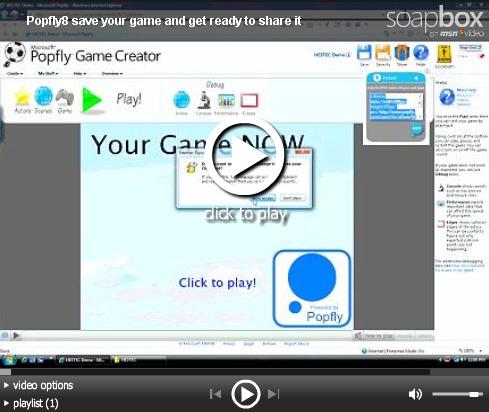Using Silverlight: Popfly games
One way to consume Silverlight is to create Popfly Games, I have made a series of silent videos that show how to utilize the Popfly Game Creator site. https://www.popfly.com
I used the community clips that is a free download from Microsoft and VERY easy to use.
This will take you through the entire process, from getting a liveID to building a simple game with scoring!
Of course you might want to view the video on Live ID sign up to make sure it isn't a scam. :) There are 10 videos so you will need to scroll down the page to see them all.
Getting a liveID if you need on
You may need to download Silverlight, this brief video shows you what happens when you click on the download.
Now play a game, this video shows you how to get a game to play on Popfly!
You may need to add Media Player 11, this is a very cool media player, and I like IT!
Now you can add a background. You can create your own background if you have Expressions Blend loaded on your machine!
Now you add a character, it is very simple to do! You can modify it especially if you have Expression Blend
It is more fun if things blow up when you collide!
If you can't score, well what is the purpose of the game? This video shows you how to add a ticker. Make sure to use the Microsoft built score tickers. This is a community site and some of the tickers only work with specific games.
This video shows you how to embed the game you created (and you will need to make it more fun) on one of the Popfly pages.
Save your game and share it!