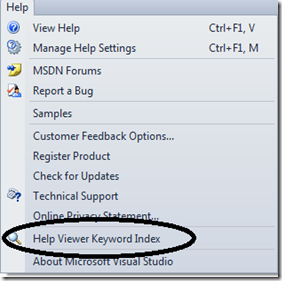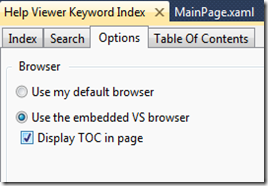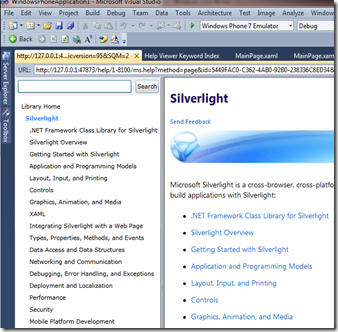View local (offline) help in Visual Studio 2010 with this extension
Although I am involved with content creation (meaning I write the stuff) and not the actual publishing mechanisms for MSDN documentation, I've still heard the rumblings about the new help experience with Visual Studio 2010. A lot of folks don't like the separate browser-based experience for viewing offline documentation.
Today I learned about an extension to Visual Studio that allows you to view the help in the same tabbed, VS browser-based experience that many of you (and me too) are used to. The extension, called HelpViewKeywordIndex is available in the Visual Studio Gallery. Here's a link.
You simply download and install it and then when you want to use help in Visual Studio, select the Help Viewer Keyword Index menu option off the Help menu:
The first time you use Help Viewer Keyword Index, select the Options tab and make sure Use the embedded VS browser and Display TOC in page are selected.
Now, when you select a topic, via one of the other tabs, you will get an experience very similar to VS 2008. Here’s a screenshot showing the main Silverlight page and the TOC, integrated on a Visual Studio tab.
And finally, if you are thinking, “offline help, what offline help?”, see my previous post.
--Cheryl