New and Revised Conceptual Topics in the Silverlight SDK
The Silverlight 1.0 Beta introduces a number of new features, such as inking and video brushes, as well as additional functionality to existing features, such as improved text formatting and manipulation, improved support for the Downloader control, and improved features for working with media and animations. To help sort out what is new in Silverlight, what has changed in existing features since the February release, and how to use these enchancements to build better Silverlight applications, the Silverlight 1.0 Beta SDK offers many new and revised conceptual topics.
I've listed a few of these topics below. For a full list of conceptual topics in the SDK, see the Overviews section in the online Silverlight SDK.
Silverlight Object Model
Silverlight scripting applications expose their functionality through a browser-based Document Object Model (DOM), as well as a Silverlight-specific object model. These object models allow you to create and manipulate Silverlight content. This overview discusses the Document Object Model and the Silverlight Object Model with respect to a Silverlight scripting application.
The following diagram shows the relationship of the Web page, the Silverlight control host, and the Silverlight content:
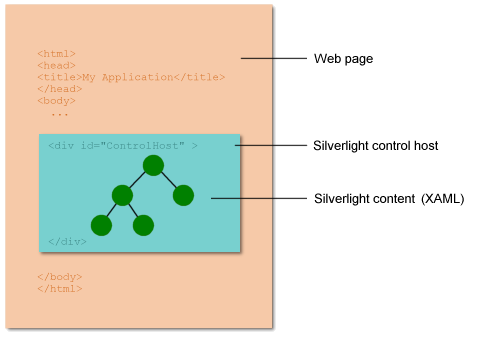
Using a Downloader Object
The Downloader object is a special-purpose Silverlight object that provides the ability to download application data, such as XAML content, JavaScript content, or media assets, such as images. This overview discusses what you need to know in order to use the Downloader object in your Silverlight scripting applications.
Silverlight provides the ability to download content as a package, which is a collection of independent files containing XAML content, media assets, and other application data. The Zip file format is supported as a download package. The following diagram illustrates a collection of application content contained within a Zip download package:
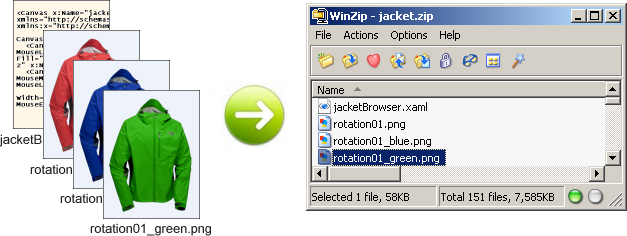
Text and Fonts Overview
Silverlight provides several elements for rendering text, along with a set of properties for creating a variety of formatted text. This overview discusses the TextBlock object; how to format text; how to apply transformations, such as rotating the axis of the text and using translation transformation to achieve a shadow effect on text; and how to download fonts and use downloaded fonts.
The following image shows the Foreground of TextBlock painted with an ImageBrush.

Silverlight VideoBrush Overview
A VideoBrush paints an area with a video. This overview discusses how to paint shapes and text with video by using the VideoBrush.
The following diagram depicts the relationship between a MediaElement and a VideoBrush.
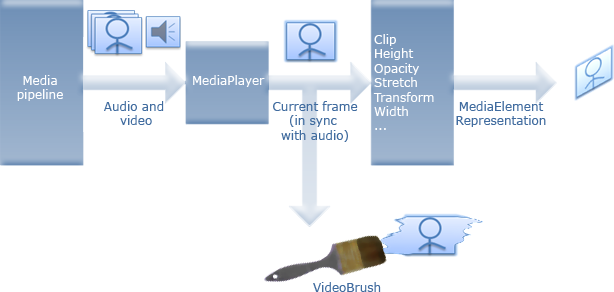
Media Overview
This overview discusses the multimedia features of Silverlight and describes how to integrate sound and video into your Silverlight pages.
Animation Overview
This overview discuses how to use animations in your Silverlight applications. The overview address animation objects in Silverlight such as Storyboard, ColorAnimation, DoubleAnimation, PointAnimation and more.
--Brian
Silverlight SDK Team