Setting Default values for New Record Form using Form Query String Parameter Tool in CRM 2013
The Form Query String Parameter Tool in CRM 2013 (CRM 2011) can be used for quickly creating the URL that can be used to set default values for the New Record Form
Download the managed solution
Open the configuration page of the managed solution
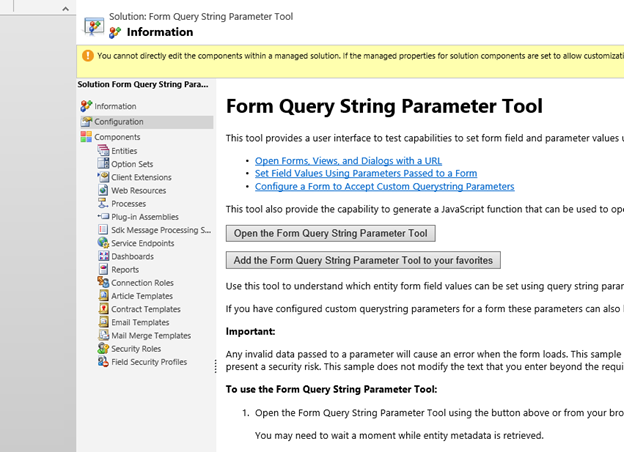
Click on Open the Form Query String Parameter Tool
Select the entity and the form for which the parameters has to be set
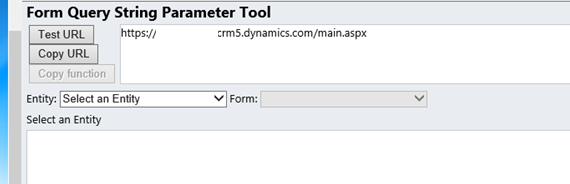
Select the field and specify the values for it.
Based on the field selected and values specified the URL would be auto generated.
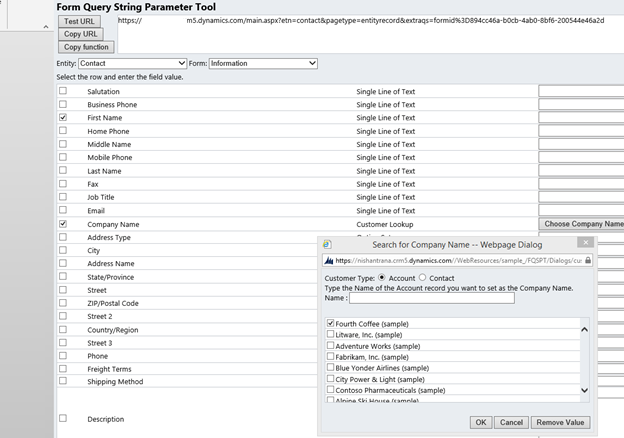
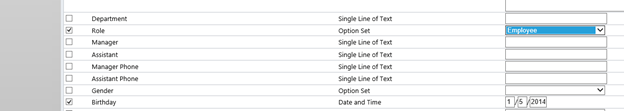
Test URL button opens the form with the default values set
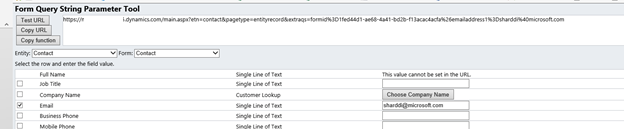
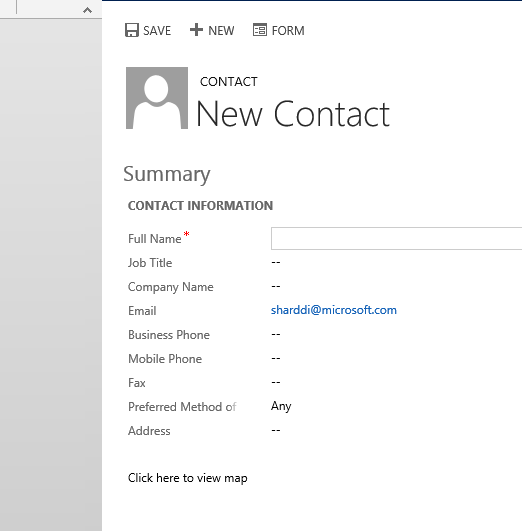
Copy Function button allows us to copy the function that is auto generated by the tool
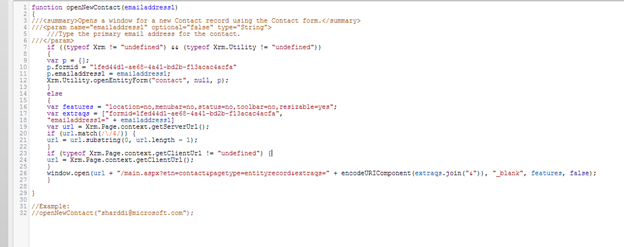
More details
https://msdn.microsoft.com/en-us/library/jj860466.aspx
Cheers,
Shraddha Dhingra.