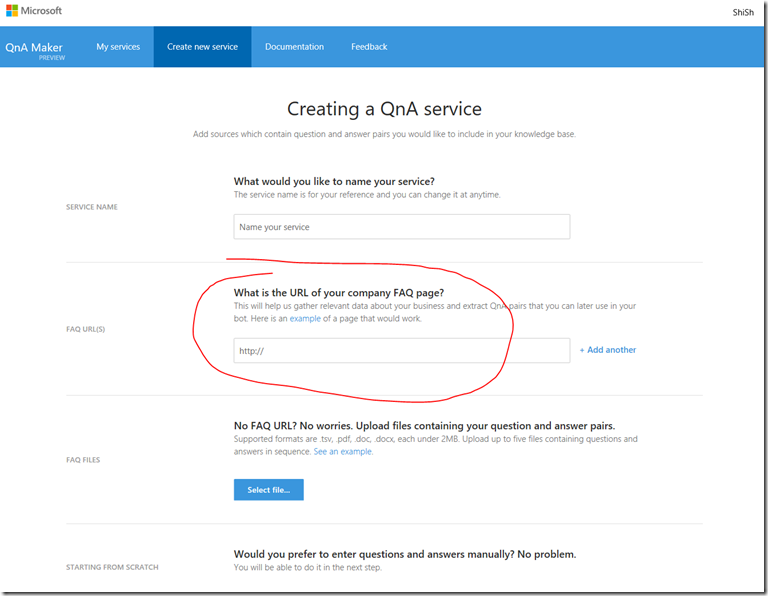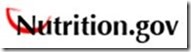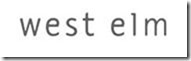Note
Access to this page requires authorization. You can try signing in or changing directories.
Access to this page requires authorization. You can try changing directories.
One of the exciting announcements this week was the latest addition to Microsoft Cognitive Services: QnA Maker. QnA Maker is a free, easy-to-use, REST API- and web-based service that trains AI to respond to users’ questions in a more natural, conversational way. To test it out, I decided to build a concept chatbot for L’Oreal. QnA Maker works in three steps: extraction, training and publishing. To start, feed it anything from existing FAQ URLs to documents and editorial content. I located one of the L’Oreal FAQ’s covering Cosmetics, Skincare, Hair Color and Haircare and used it as my training data.
QnA Maker locates & extracts all possible questions and answers from the link to the FAQ. The FAQ can also be provided using a .tsv, .pdf, .doc or .docx file. Check out the easy to follow steps at https://bit.ly/2hEPv3z
QnA Maker is available as a template on Azure Bot Service. Once I trained and published the QnA service, I used the Azure Bot Service to create a chatbot using the QnA template. Try out the chatbot by adding the L’OrealBot to Skype 
Here is a video capture of the chatbot: https://youtu.be/ZlM78lYhJIk
Here are a few more examples of Chatbots that I built using the QnAMaker:
Some examples that I put together:
Video |
Add to Skype |
FAQ |
|
|
Concept: |
|||
If you are heading over to the National Retail Federation’s Big Show 2017 in January, make sure to visit us at the Microsoft Booth (Booth #2803). Here you will be able to see for yourself how Chatbots can enable retailers to better engage with customers during the customer journey.