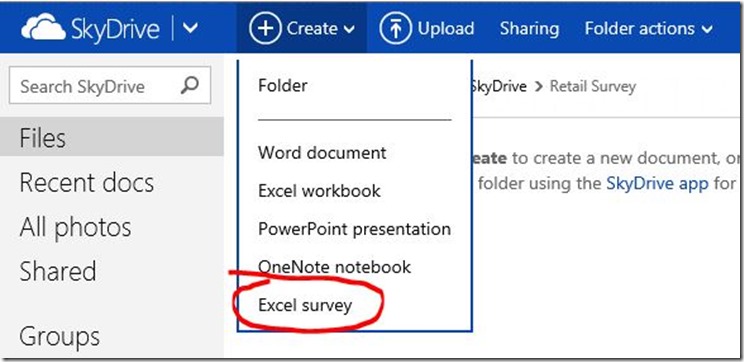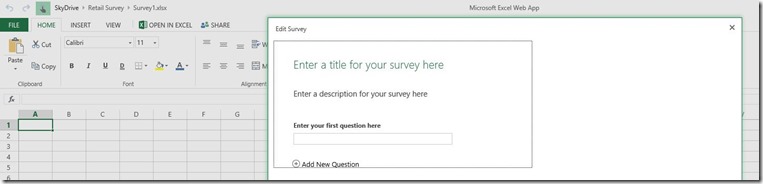Creating Mobile Retail Store Feedback Forms using SkyDrive, Excel, QR Codes, NFC Tags
This is an experiment that I tried with some of the capabilities of Skydrive Survey Forms and QR Codes or NFC. The goal was to create a mobile feedback form that could be loaded either by tapping an NFC tag or scanning a QR code. To create the form I used the Excel Survey Form feature in Skydrive:
Here is a link on details on how to create Excel Surveys using Skydrive |
I used my SkyDrive account, created an Excel Survey and used the wizard to populate the questions for the form.
Once the survey form was created, I generated a short url for the share. You can see my sample at https://sdrv.ms/13YRe5O
The next step was to create an easy way to enable users to bring up the form on their mobile device. For this I used two options: QR Code and NFC. For generating the QR code, I went to https://tag.microsoft.com/ and generated a Microsoft 2D Tag for the URL.
Here is a link on details on how to create QR Codes or Microsoft Tags |
This is what I generated: (Go ahead and scan it with your phone)
I also generated a QR Code that could be used by customers with QR Code readers: (Go ahead and scan it with your phone)
And finally to enable phones with NFC, to be able to tap and load the form, I used the Nokia NFC Writer App on the Nokia 920 to enable an NFC Tag with the URL.
This is a really simple way to generate mobile feedback forms, survey forms using Microsoft technology.
The survey results can be viewed at https://sdrv.ms/11wIO2k
The results use Excel Spreadsheets and you can customize how the results are displayed using the visualization capabilities in Excel.