Ask Learn
Preview
Ask Learn is an AI assistant that can answer questions, clarify concepts, and define terms using trusted Microsoft documentation.
Please sign in to use Ask Learn.
Sign inThis browser is no longer supported.
Upgrade to Microsoft Edge to take advantage of the latest features, security updates, and technical support.
Note
Access to this page requires authorization. You can try signing in or changing directories.
Access to this page requires authorization. You can try changing directories.
サンプルは前回の通りこれ:Surface Dial interactions 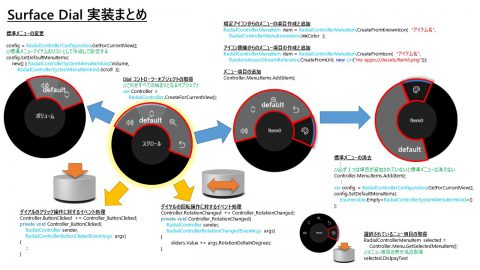 Surface Dial 実装まとめ (PDF)
Surface Dial 実装まとめ (PDF)
取得方法:これがすべてのスタート
var Controller = RadialController.CreateForCurrentView();
(オフスクリーン=通常机に置いてDialを使っているときの状態)

メニューの取得:Controller.Menu
■標準メニュー項目の変更の仕方
標準の項目は、Configuration オブジェクトを使って操作する。SetDefaultMenuItems は配列で指定。
config = RadialControllerConfiguration.GetForCurrentView();
config.SetDefaultMenuItems(new[] { RadialControllerSystemMenuItemKind.Volume, RadialControllerSystemMenuItemKind.Scroll });
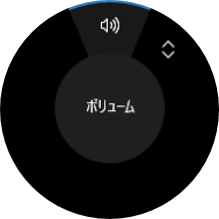
標準ボタンで使えるのは、ズーム、音量、スクロール、Undo/Redoの4種類。(NextPreviousTrack があるが設定しても表示されない)
■ 標準メニューの消し方
そのままだと、標準の項目が消えないため、Configuration オブジェクトを使って標準項目を操作する。消すためには標準メニューとしてEmptyを設定する。
var config = RadialControllerConfiguration.GetForCurrentView();
config.SetDefaultMenuItems(Enumerable.Empty<RadialControllerSystemMenuItemKind>());
なお、何もメニュー項目を追加していない状態では、標準メニューを消してメニューが無くなる状況を避けるために、処理が行われない。そのため、標準メニューを消すためには、①独自メニュー項目を追加 ②標準メニューを削除、の順で行わなければならない。そしてすべてのメニュー項目がなくなった場合は標準メニューが復活する。
:RadialContollerMenuItem=赤い部分一つ分
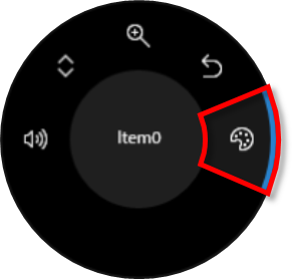
■ 作成方法:この2パターンだけ
その1:用意されているアイコンから作る
RadialControllerMenuItem item = RadialControllerMenuItem.CreateFromKnownIcon(
"アイテム名", RadialControllerMenuKnownIcon.InkColor);
その2:アイコン画像から作る
RadialControllerMenuItem item = RadialControllerMenuItem.CreateFromIcon(
"アイテム名", RandomAccessStreamReference.CreateFromUri(new Uri("ms-appx:///Assets/Item3.png")));
■ メニュー項目が選択された時のイベントハンドラ
引数無し
radialControllerItem.Invoked += RadialControllerItem_Invoked;
private void RadialControllerItem_Invoked(RadialControllerMenuItem sender, object args)
{
:
}
引数付き
radialControllerItem.Invoked += (sender, args) => { OnItemInvoked(index); };
private void OnItemInvoked(int selectedItemIndex)
{
:
}
■ メニューへの追加と削除
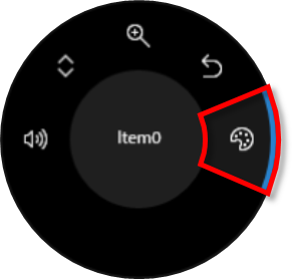
追加:Controller.Menu.Items.Add(item);
削除:Contoller.Meny.Items.Remove(item);
■ メニュー項目関連のイベント
Dial を長押ししてメニューを表示したとき:Controller.ControlLost += Controller_ControlLost;
=メニューの表示=メニューのうち一つを選択している状態が解除された
Dial のメニューから1つを選択した時:Controller.ControlAcquired += Controller_ControlAcquired;
=この時点でどれかの項目が選択されている
操作用のオリジナルメニューなどを画面に表示する場合はこのタイミングで表示する。勿論なくてもOK。
■ 選択されているメニュー項目の取得:GetSelectedMenuItem();
RadialControllerMenuItem selected = Controller.Menu.GetSelectedMenuItem();
■ メニュー項目の表示名の取得
selected.DislpayText
Dial を回したときのイベント:RotationChanged
Controller.RotationChanged += Controller_RotationChanged;
Dial を回したときの数値の変化数:RotationResolutionInDegrees
Controller.RotationResolutionInDegrees = 1;
イベントハンドリング時の Dial の回転角の変化数:args.RotationDeltaInDegrees;
private void Controller_RotationChanged(RadialController sender, RadialControllerRotationChangedEventArgs args)
{
sliders.Value += args.RotationDeltaInDegrees;
}
Dial をクリックしたときのイベント:ButtonClicked
Controller.ButtonClicked += Controller_ButtonClicked;
Ask Learn is an AI assistant that can answer questions, clarify concepts, and define terms using trusted Microsoft documentation.
Please sign in to use Ask Learn.
Sign in