Set application language setting to support correct UI font
Problem
Windows Phone OS use Chinese font to show double byte letters for English application now. So, some Japanese letters were shown by this Chinese font.We have many claims from Japanese user. It looks like use Greek font for show English.
Sample
This application name use 4 Kanji Letters.
忍化花直
But, Windows Phone application use Chinese font(Yahei) to show 2byte letters.
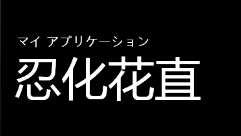
Pictue 1 This 4 KANJI Letters shown by Chinese Font.
Solution
The solution of this problem is very easy. The only you do is add this code in constructor of App Class in App.xaml.cs file..
using System.Globalization;
using System.Windows.Markup;
public partial class App : Application
{
:
public App()
{
:
RootFrame.Language = XmlLanguage.GetLanguage(CultureInfo.CurrentUICulture.Name);
}
}
This code mean that application use correct font for UI Language setting of device.
Result
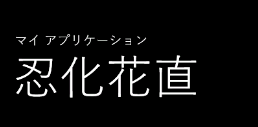
Pictue 2 This 4 KANJI Letters shown by Japanese Font.
Please add this code to application that deliver to many countries.