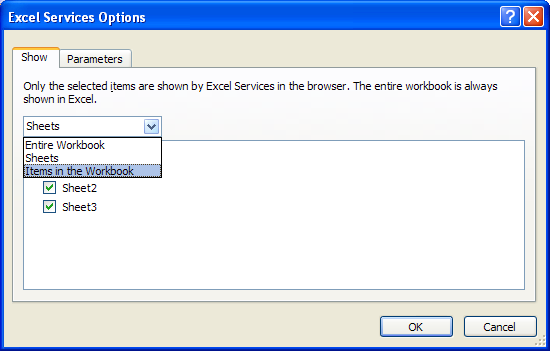Excel Services - Only let them see what you want them to see
One of the most impressive controls that Excel Services offers its spreadsheet owners is the ability to limit which parts of the workbook are accessible through the server (IE, sharepoint, API, etc). This is an incredibly powerful ability, especially considering the environment where it is hosted (network).
Why is this so great?
- A common scenario: Bob needs to report the overall growth of a small financial portfolio. In order to calculate this trend, he needs to use all the customer financial gains (or loses) within this portfolio. All this information is stored on a single spreadsheet. At the end, he creates a chart displaying a global growth trend for this portfolio and wants all his customers to view this impressive data. However, he doesn't want any one customer to know what another customer's financial growth is.
- Excel Services will:
- Provide security. Why should users be able to see parts that they have no rights to view or don't need to know about.
- Make is easy for customers to view the result on a server. (Yes! No more huge email attachments)
What can Excel Services publish (or hide)
- Named Ranges (Essentially a set of cells given a specific name)
- Charts!
- PivotCharts
- Tables
- PivotTables
Great, but how do I do this?
As easy as 1-2-3. When you finished working on your spreadsheet, all you need to do is:
- Select the Office Menu Button
- Select Publish (Save)
- Select Excel Services options
- Within the Show tab, select the items you want to show