Column Guides in Visual Studio
A lot of coding guidelines specify the maximum length for a line of code. For instance in the CLR, we like to keep lines of code under 110 characters long. Visual Studio has a feature which lets you display a vertical line at the column of your choosing to help visually see when a line is getting too long. This does involve mucking in the registry so the usual disclaimers apply.
To enable this feature, set:
[HKEY_CURRENT_USER\Software\Microsoft\VisualStudio\8.0\Text Editor]
"Guides"="RGB(192,192,192) 110"
The values passed to the RGB function let you specify the color of the line, and the number following tells Visual Studio at what column to display it. The settings above create a code editing window similar to:
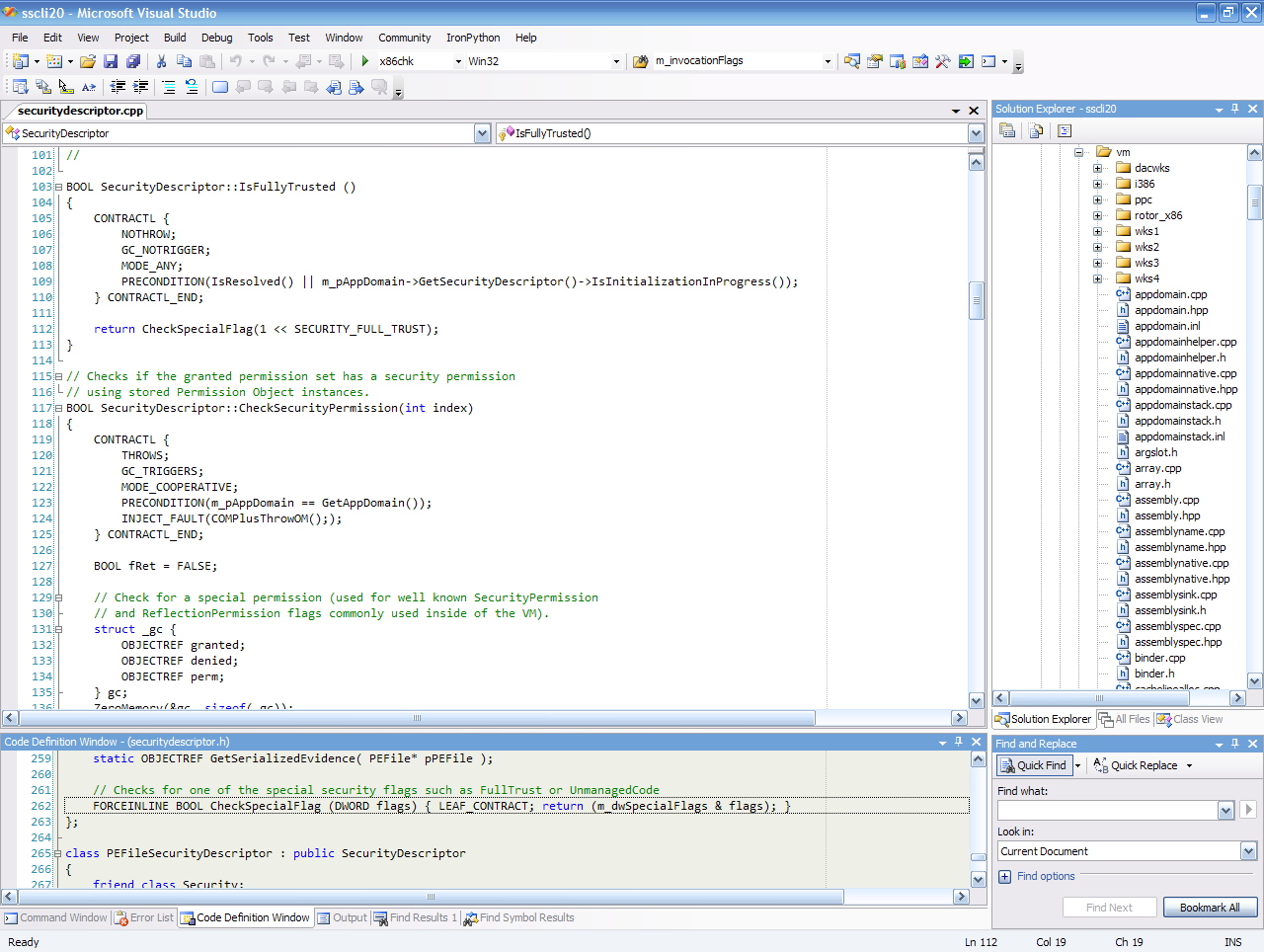
(Click the image for a better look).
You can also create multiple guidelines by adding additional column numbers after the first one.