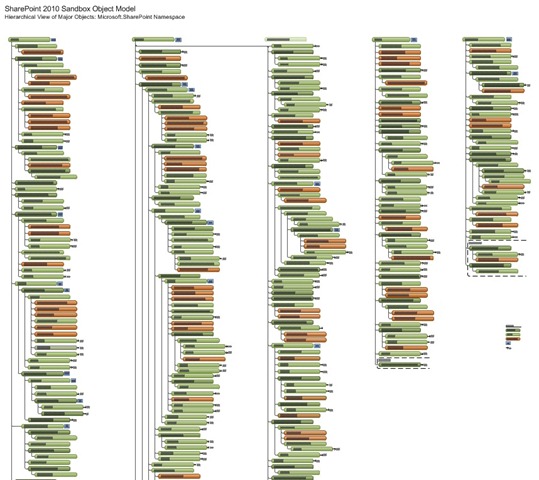Sandboxed Solutions Object Model Hierarchy
Today’s diagram is probably best considered a work in progress.
We created the following diagram as a prototype, to see if we could use large-scale static graphics as aids for developers to visualize the SharePoint object model hierarchy and the relationships between classes within it. As an experiment, we took the subset of classes available in sandbox solutions, and, starting from a handful of the most important classes, laid out the Microsoft.SharePoint namespace hierarchy.
The results were mixed: we quickly realized that, as recursively nested as the SharePoint object model is, arbitrarily picking starting points (even important classes such as SPWeb and SPList) and presenting a single hierarchical view of the object model from there probably isn’t going to be that useful long-term for developers. Locating a specific class was difficult. Also, in order to conserve space, we omitted the names of the members used to access a class from another class; in doing so, we inadvertently stripped off an important layer of information about the relationship between the classes.
However, the diagram does provide a useful general reference for how the major classes of the SharePoint namespace are structured, so we’re presenting it here as a free download. The diagram is 34” by 44”, and available as a Visio drawing or pdf file. You can download the larger versions in a zip here on the blog. In the comments, tell us what information you’d want to help you visualize a complex object model like SharePoint, be it in a static diagram like this, or an interactive application that enabled you to select what to display.