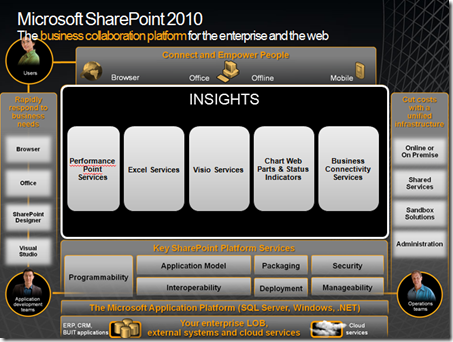What’s in Insights
I got a lot of questions asking just what is SharePoint insights, what features / capabilities are available, and what happened to my favorite feature.
Here’s a quick "market-techture” diagram of what services are in insights with a brief description of each. Keep your questions coming…
PerformancePoint Services – Now completely integrated with SharePoint, PerformancePoint Services (PPS) enables you to create rich, dynamic, and interactive dashboards combining structured and unstructured information together into a single view. PPS now uses the same security as SharePoint, filter framework, and repository is a SharePoint list. A migration tool exists to help move your repository to SharePoint, as well as migrating your content using Dashboard Designer. Lots of new features including DecompTree, advanced sorting/filtering, time-intelligence, and streamlined administration. See a complete list here
Excel Services – Improved to support the latest capabilities in Excel 2010 including Sparklines and Visual Slicers, as well as improved fidelity with Excel workbooks. Now, if there is a feature that is not available in Excel Services, the workbook will still be displayed but not executed (i.e. VBA and Macros in a workbook won’t stop the workbook from being loaded by Excel Services, but the code will not execute in the browser). We’ve also introduced two new API’s, JavaScript Object Model and REST to enable you to create richer web-based applications using your Excel workbooks, and embed Excel content in the places that matter most. Full list of features here. With the Office Web Apps, you have a fully rich and immersive Excel experience in SharePoint.
*PowerPivot for SharePoint – Sharing your PowerPivot enabled Excel workbooks uses Excel Services. All of the above applies to these workbooks as well. Per the PowerPivot for SharePoint requirements, you’ll need the plugin and SQL Server 2008R2.
Visio Services – Like Excel Services, display your Visio diagrams and other data-driven objects using just a browser. Rendered in either SilverLight or PNG, you can now share your Visio diagrams with other using just a browser, embed your diagrams in rich SharePoint dashboards, or integrated with PerformancePoint Services. With support for refreshing content built into Visio Services, you’ll have access to real-time (or what I like to call, right-time) data 24/7. Check out the new features here.
Chart Web Parts – As the name implies, this web part will allow you to add a chart to your SharePoint page and attach to any data that lives in SharePoint which includes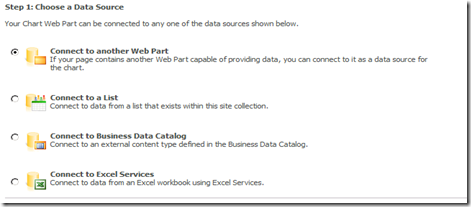 an External List and Excel Services. There is a wizard that walks you through the data connection, and display of your chart so this becomes really easy for users to quickly create dashboards.
an External List and Excel Services. There is a wizard that walks you through the data connection, and display of your chart so this becomes really easy for users to quickly create dashboards.
Status Indicators – these are the SharePoint 2007 KPI Lists. Allows users to quickly create and visualize the key indicators they want to track on a SharePoint page.
Business Connectivity Services – Lots of great features added here with my favorite, full CRUD support (Create, Read, Update, and Delete) and exposing items from an external source as a SharePoint List and offline with Office 2010. Creating and updating content that lives in ERP/LOB or your own application just got a lot easier, with improved tooling and abilities. Head on over to the team blog to learn more and how you can use this to enhance your Business Intelligence Dashboards with real-time/right-time, and historical information in a single view.