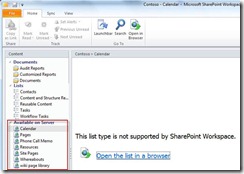Overview of list types you can synchronize in a SharePoint workspace
This post describes the content types you can synchronize in a SharePoint workspace, and also describes lists that you cannot yet synchronize using SharePoint Workspace 2010.
You can synchronize most lists and libraries in a SharePoint workspace, although some heavily customized lists may have problems. When you create a SharePoint workspace, a number of content types appear categorized under the heading “Available on Server”. For example:
Content types under this heading are typically listed there because SharePoint Workspace does not yet support synchronizing them in a workspace. If you select one of these lists, you see an option to Open the list in a browser. If the content type is also supported in SharePoint Workspace, you see an option to Connect Listname to Server.
The following content types cannot currently be synchronized in a SharePoint workspace:
- Calendar/Events lists
- Wikis
- Blog sites
- Portal sites
- Form libraries
- Slide libraries
- Surveys
- Site directories
- OneNote notebooks stored in document libraries
- IRM-protected document libraries. However, individually protected files can be synchronized in non-IRM-protected document libraries, given proper authentication.
About synchronizing external lists in a SharePoint workspace
Most SharePoint lists are "internal" to the SharePoint site. Users create and save items directly in the list on the site. Some SharePoint lists are "external". These lists, which retrieve data by using the Business Connectivity Services (BCS) capabilities of SharePoint and Office 2010, pull data directly from external systems, such as Line-of-Business systems or Web 2.0 services.
You can download and synchronize external lists in a SharePoint workspace just as you would for other types of SharePoint lists. In the content pane of SharePoint workspace, these lists are sorted under the heading "External Lists" when content is sorted by "Type".
External lists must meet the following requirements to be synchronized in a SharePoint workspace:
· External lists must be hosted on SharePoint Server 2010 with Enterprise Client Access License.
· Your system must have Microsoft .Net Framework 3.5 or higher.
· Your Microsoft Office 2010 installation must have the "Business Connectivity Services" option enabled. This option, which appears under "Office Shared," is enabled by default. If you voluntarily disabled this option during installation, you can update your installation using the Add/Remove Programs in the Windows Control Panel. If you are unsure about whether you can enable this option, see your administrator.
Joe Levine