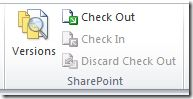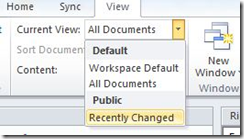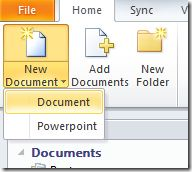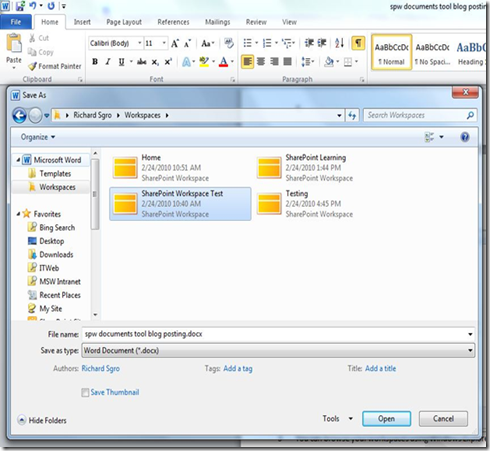SharePoint Workspace and Document Libraries
This article presents an overview of how you can work with document libraries in SharePoint Workspace.
What Does the Documents Tool Do?
The SharePoint workspace documents tool allows you to create content and collaborate on documents anywhere you take your computer. All documents in your SharePoint document library synchronize with the Documents Tool. Once the initial synchronization is complete, these files are available on-line and off-line. As you work, your documents will synchronize seamlessly, ensuring that you and all other users have access to the latest changes.
Check-in/Check Out and Version History
While online, the Documents Tool supports check-in/check-out and versioning history, with each behaving as they do in the SharePoint library.
Views
Public and personal views from the SharePoint documents library synchronize with the documents tool.
New Document Creation
Default content templates established on the SharePoint document library synchronize with the documents tool. You can create a new document from your template.
Saving to a SharePoint workspace Directly From Office Applications
You can save directly to a SharePoint workspace from Word, Excel, or PowerPoint.
Richard Sgro, Program Manager