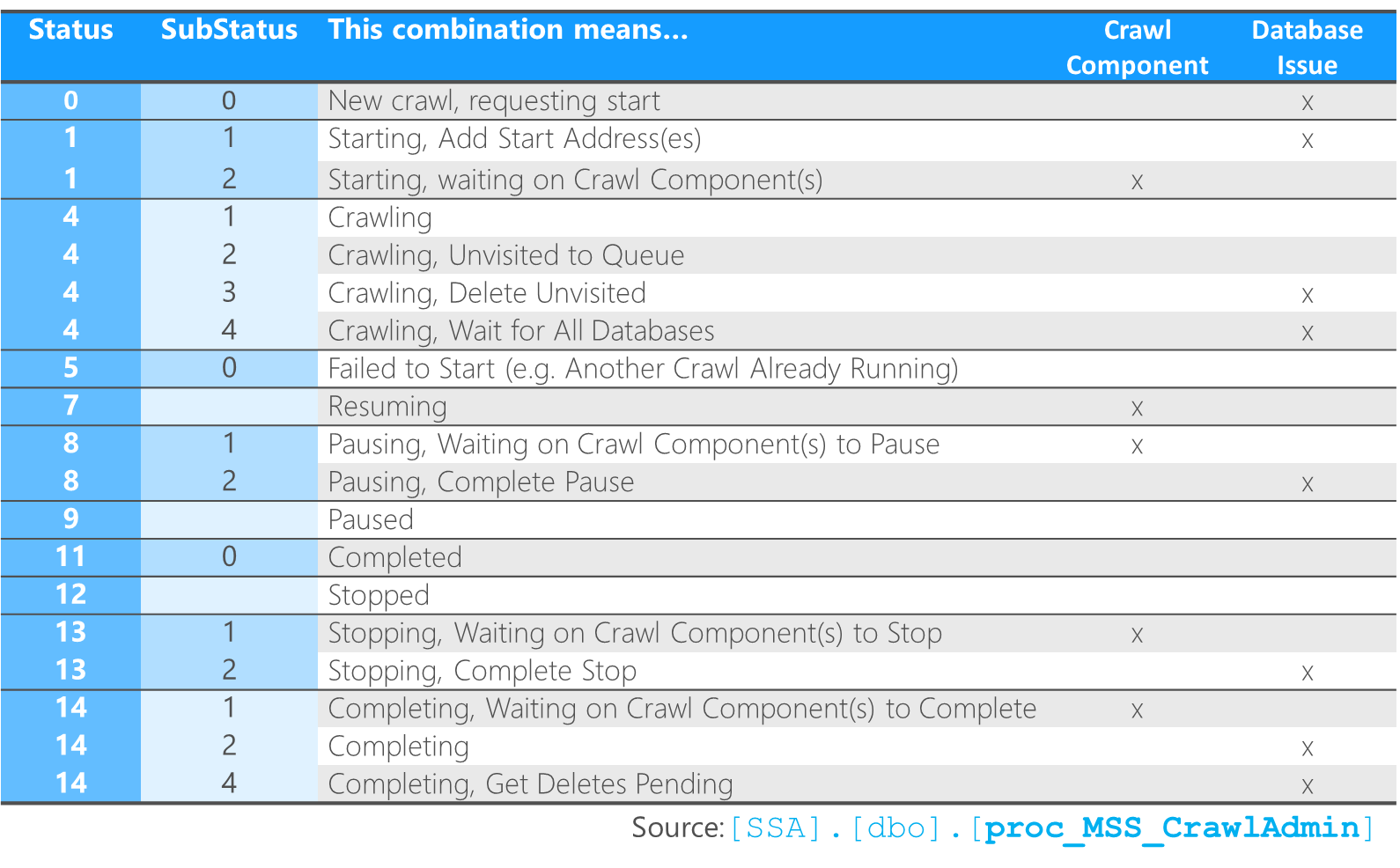Cheat Sheet: Finding the *real Crawl State
Ever had a Crawl seeming stuck Starting, Stopping, Pausing, or even Crawling and thought... hmm, now what? Well, part of the problem is that only part of the Crawl state is shown in either the UI or PowerShell.
Crawls actually have a sub-status as well the status shown in the UI that tells you more specifically the state of this crawl - things like, "Starting, Waiting on a Crawl Component", "Crawling, Delete Unvisited", and so on. These Crawl states live in the MSSCrawlHistory table in the Search Admin database and have been translated into *human-speak below (Note: this is the same table that we presented at SPC14).
The SharePoint Crawl is stateful with transitional “ing” states (e.g. starting, completing, stopping, pausing) and corresponding rest states (e.g. started, completed, stopped, paused). In future posts, I'll deep dive into:
- How a Crawl moves from state-to-state
- What to do when you get stuck waiting for a Crawl Component
I hope this helps!