FAST ESP : Deleting all documents in a collection
A typical FAST ESP solution has multiple collections. For example, there might be a collection for the data crawled and indexed Sharepoint, another collection for data crawled from a database using JDBC Connector and so on.
Suppose that you are developing and implementing such a solution. You'd have setup a bunch of collections and setup their crawlers such that the appropriate documents are included under each collection. During the course of this solution's implementation you'll have a need to discard all the documents in a particular collection and crawl everything from scratch. A typical scenario is when you fix a bug in indexing and want to apply the fix to the documents already in the index as well.
The tool to do this is the 'collection-admin.cmd' command-line utility present in the <ESP_HOME>\bin directory. The exact command to use is this
collection-admin -m clearcollection -n <collection>
In the above command, the -m flag indicates the mode to run the tool in. In our case we use to the 'clearcollection' to indicate we want to delete/clear or reset the collection. '<collection>' is the name of the collection you want to reset. You can find the name in the admin GUI or using the following command with the same tool
collection-admin -m listcollections
When you invoke the command, the UI will look like this
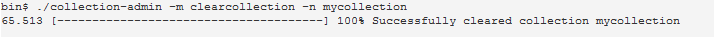
When this command returns, all documents in the collection would have been deleted. You can then do a full crawl to repopulate this collection with appropriate documents
More information and command line options to run the 'collection-admin' tool can be found in the tool's own commandline help.