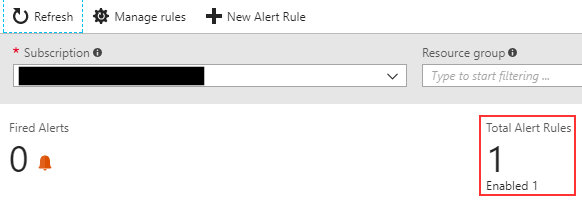How to setup alerts on the new metrics for Azure Service Bus
Recently a few people asked how to configure alerts for the metrics we recently published. Unfortunately, we cannot enable it on the metrics tile directly:
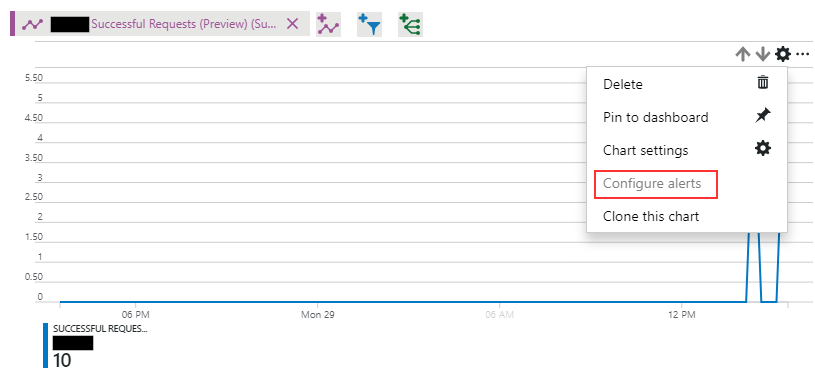
To setup metrics, in the Portal, go to Monitoring – Alerts (Preview) - Click "+ New Alert Rule".
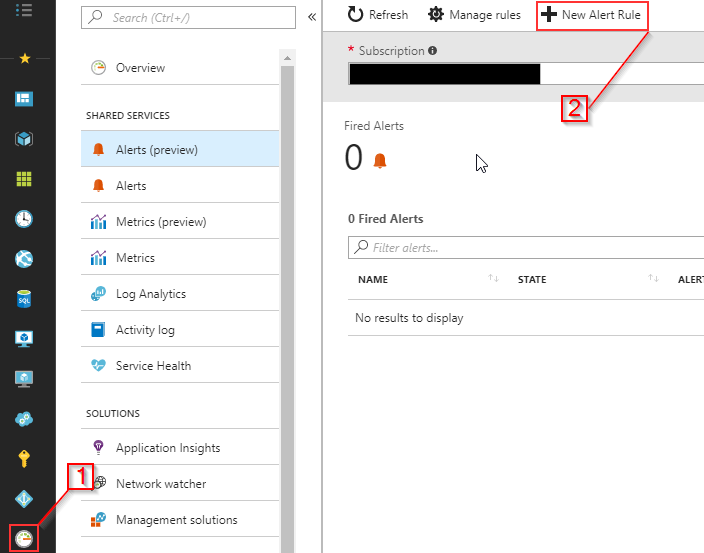
Then follow the steps on the screen to create your new alert rule. First select a resource, then define a criteria, define alert details and define an action group. Then create the alert rule.
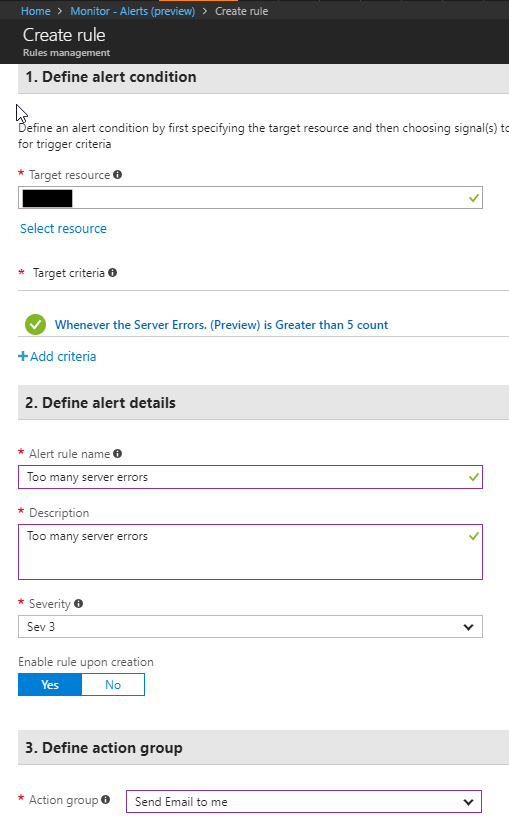
Note the newly created alert rule.