Rules (Filter) and Actions for Subscription using Resource Manager Templates
We made new addition to Service Bus Azure Resource Manager templates by enabling subscription filters (rules). Each subscription has access to all messages received by a Topic. In many scenarios, messages that have specific characteristics must be processed in different ways. To enable this, you can configure subscriptions to find messages that have desired properties and then perform certain modifications to those properties. While Service Bus subscriptions see all messages sent to the topic, you can only copy a subset of those messages to the virtual subscription queue. This is accomplished using subscription filters. Such modifications are called filter actions. When a subscription is created, you can supply a filter expression that operates on the properties of the message.
You can now enable the filters using templates when deploying your topic and subscription under your Messaging namespace, as shown in Figure1: 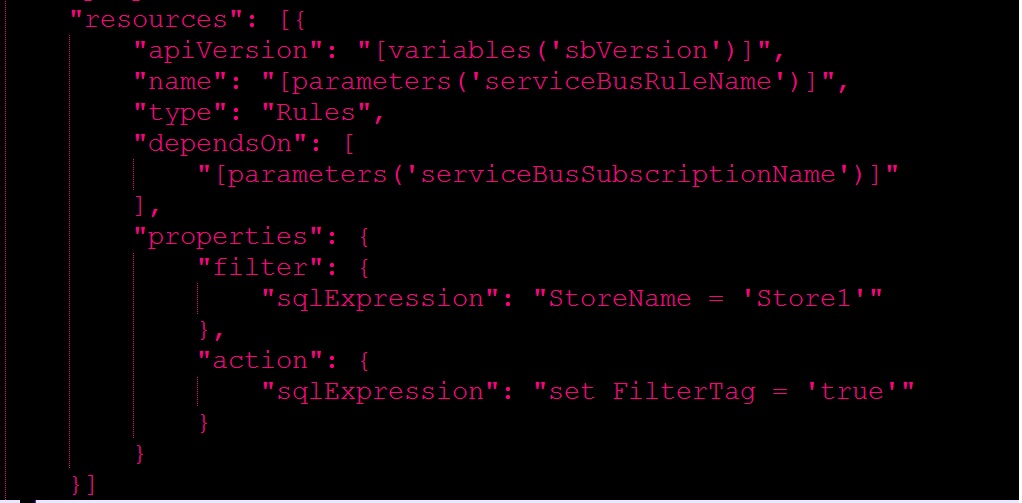
Figure1: Filter and Action using template
Next Steps?
Deploy template with filter and action for a subscription, find the sample template on GitHub quick start templates gallery
Learn more about deploying Service Bus namespace for a topic and subscription with rule
Enjoy this new capability and leave us your comments/questions/feedback!!