Windows Touch: 7 Essential Samples for Multitouch Developers
Windows Touch is a powerful API enabling multitouch development on Windows. Surprisingly, we have seen limited adoption from consumers and developers in this space but anticipate with the release of some new slate form-factor tablets such as the Eee Slate and ExoPC, the market for touch-based PC computing should grow in the following months. With the limited number of touch applications in the marketplace, there is a great opportunity for differentiating your apps from others particularly for customers who are using touch-based computers.
To get you started with creating aesthetically appealing applications that are responsive and intuitive, DPE and the Windows developer content team have created various samples that demonstrate best practices using an assortment of languages and APIs. So, without further adieu, let's talk about these essential samples.
#1 Hilo Sample

This is a Win32 / COM / C++ sample demonstrating best practices for Windows programming. This end-to-end sample showcases a number of Windows features and also has excellent documentation on the MSDN library.
Click here to download the Hilo Sample
#2 PhotoStrip
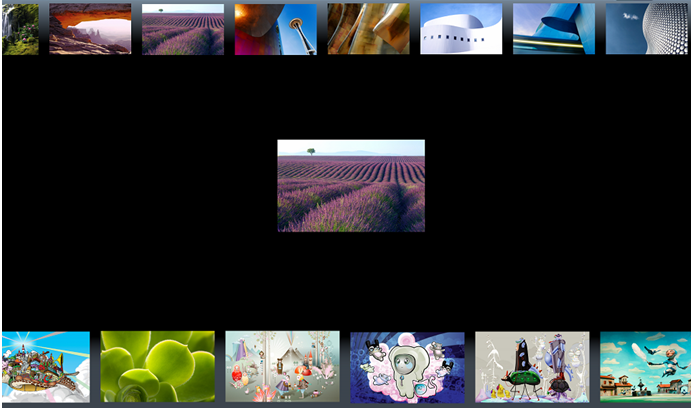
This is a C++ and Direct2D sample that demonstrates the process of creating controls for Windows Touch. Windows Touch is designed to restrict touch messages to a single window (HWND) and this sample demonstrates the best practices for passing messages between Windows for touch controls.
Click here to download the PhotoStrip Sample
#3 Multitouch 3D Manipulations and Custom Gestures with Windows Touch
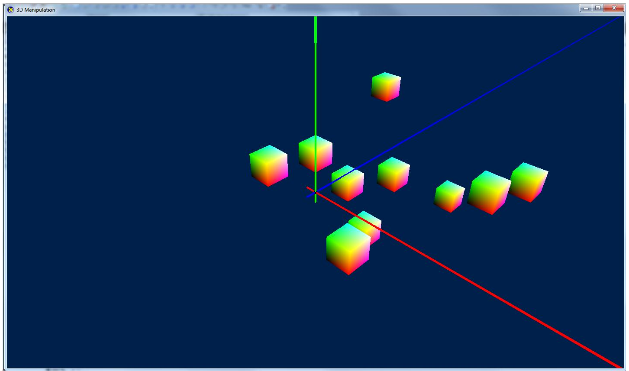
This C++ and Direct3D sample shows you how to create a custom multitouch gesture (two-finger tap) using only the WM_TOUCH messages. This sample also shows how you can create a "window" of WM_TOUCH messages to make touch input less noise and to smooth out manipulations. Despite being an advanced topic, this sample is elegantly written and does an excellent job demonstrating custom gestures and manipulation smoothing.
Click here to download the Multitouch 3D Manipulations and Custom Gestures with Windows Touch sample
#4 COG stacking - A Direct3D game that integrates Windows touch for manipulating 3D objects on the screen.

This game integrates DirectX 3D functionality with Windows Touch for touch gaming.
Click here to download the COG Stacking sample
#5 FlashCards - Touch-powered game for memorizing words, photos, or web pages.

This touch friendly end-to-end WPF sample written in C# includes code for everything from creating a WPF touch application to building out great installers that will not pop up the UAC Window.
Download the FlashCards sample.
#6 Tasks.Show - A shortcut-based task management tool for Windows.
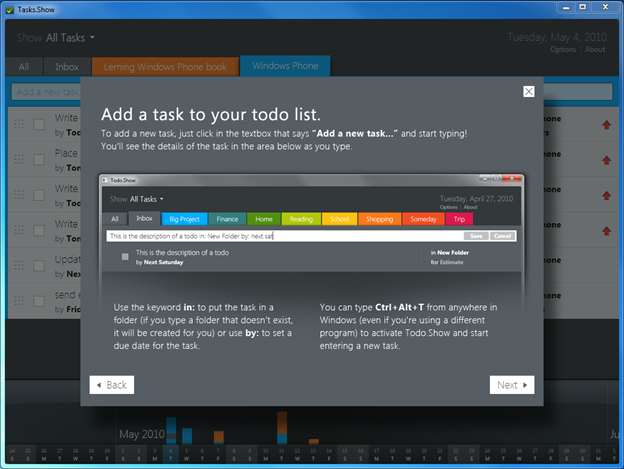
Tasks.Show is a WPF application that delivers you full source code of a complete and fully functional application. This particular application adds shortcut keys to Windows that will bring forward the Tasks.Show UI. For Windows Touch, this sample lets you move around your tasks using Touch.
#7 Books.Show - A touchable e-reader built on WPF and C# that lets you flip pages using Windows touch.
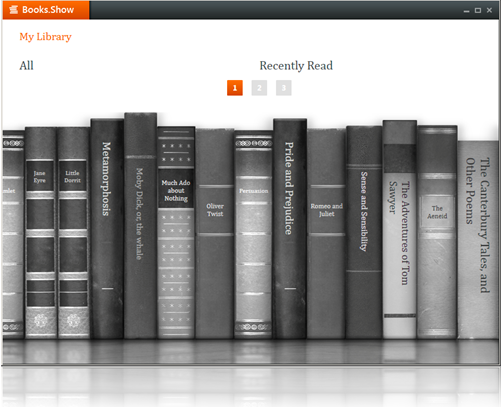
The Books.Show WPF / C# sample demonstrates an excellent eBook reader for Windows. This fully functional reader application includes free English books to demonstrate support for the ePub format. When running this application on Windows 7, you will be able to control the application and flip pages using Windows Touch. You will also find that the application integrates with the Windows Taskbar by displaying the latest books and giving you access to a book library.
See Also