Viewing the MSDN Documentation Offline
The Windows SDK blog posted an article on viewing the MSDN documentation offline. In this article, they explain how you can do this if you haven't installed the SDK already. I already installed the SDK so the following instructions are for changing your install to include the offline documentation.
First, go to your control panel, then select Programs and Features. Your list of installed applications will appear there. Next, find the Microsoft Windows SDK for Windows 7 (7.0) or whichever SDK you have installed - I have the older SDK, the latest Windows SDK can be found on the Windows Developer Center. Right-click on it and go to change.
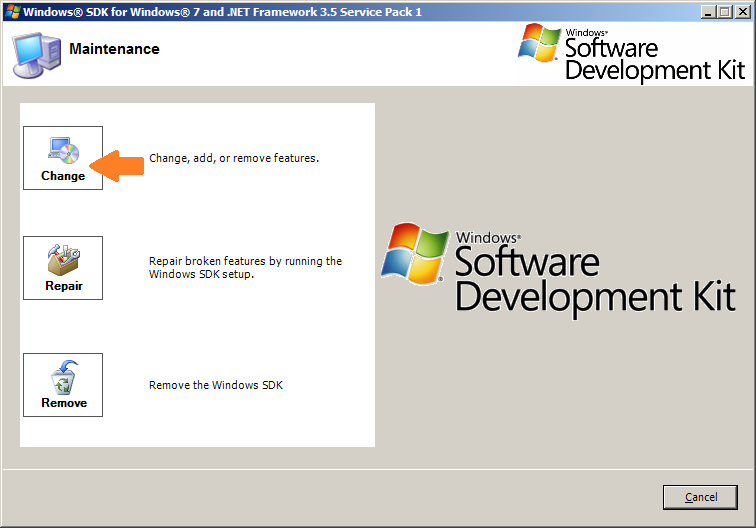
After you click change, the installer will scan the installed components and will pop up another screen which shows the components are installed. Because you love our documentation but needed the space before, your component list screen may look like this:
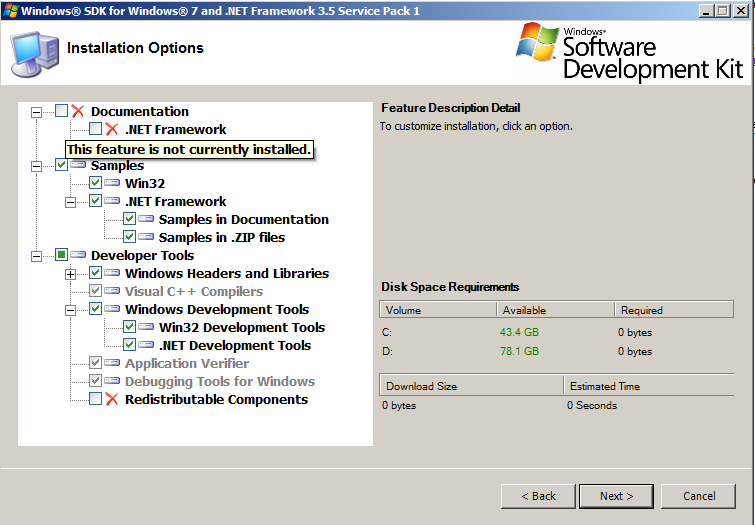
No offline documentation :-( To ameliorate the situation, click the red check boxes for documentation so your screen looks like this:

Click next, and the documentation will be installed locally to your computer! You'll be able to code stuff up and look up all the reference materials to your heart's content.
But, wait! There's more! Now that the documentation is on your machine, where is it? How do you view it?
Where did the documentation get installed?
In version 7.0, the SDK installer will place the documentation in: Program Files\Microsoft SDKs\Windows\v7.0\Help\1033. If you browse to that folder, you will find all the compiled help files. When we're working on the docs, these are the same files that we produce when we compile them. The wintouch.hxs and tablet.hxs files were my main projects over the course of Windows 7.
If you installed the SDK 7.1, the first time you run the documentation reader, it will set the path for the local cache. On my install, it set the path for me to ProgramData\Microsoft\HelpLibrary.
What format is the SDK Documentation in?
The SDK documentation is in a format called compiled help 2.0 and has the extension HxS/HxC. Historically, we used to ship our documentation in another format, called chm. We can still produce these compiled help types through our publishing system and sometimes use them for review, but all the latest and greatest doc builds ship in the Hx? format.
How do you view the Help Files?
If you installed the 7.0 SDK, you also got a viewer bundled with it, Document Explorer. This application installs into the following folder: Program Files\Common Files\microsoft shared\Help 9\dexplore.exe.
If you installed the 7.1 SDK, our latest and greatest release, it incorporates a new help viewer that is cloud enabled to grab documentation updates when you have connectivity. This help viewer, called Microsoft Help Viewer 1.0, can be found in the Microsoft Windows SDK v7.1 > Documentation folder. The executable is "C:\Program Files\Microsoft Help Viewer\v1.0\HelpLibManager.exe". This new viewer is interesting becuase it will synchronize files from the cloud. I have a personal preference for the Document Explorer viewer so remember you can grab that with the older release of the Windows 7 (7.0) SDK.
In the comments for the SDK team's post, participants shared some interesting tools and tips for offline documentation viewing. For example, the Help Viewer Power Tool (Beta) is a great tool for reading the compiled help files. Note This tool is still not supported and you might want to try installing both x86 and x64 versions because the tool needs to match the architecture of your SDK. Kim Wolk has a good blog post on the Help Viewer Power Tool. A couple notes on this viewer also: it installs alongside the "cloud" viewer that you get when you install the Windows 7.1 SDK in the folder: Program Files\Microsoft Help Viewer\v1.0. I also like to run the help power tool as standalone. To do this, run the application like: HlpVwPT standaloneviewer=true, kill the agent from the system tray, then run the HlpVwPT application again.
Another commenter mentioned the H2 Viewer, a third party application that can read compiled help. I haven't used this but it may work as a last hope effort if the other means don't work for you.
Hope that helps you if you are trying to get to our documentation offline!