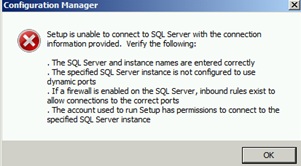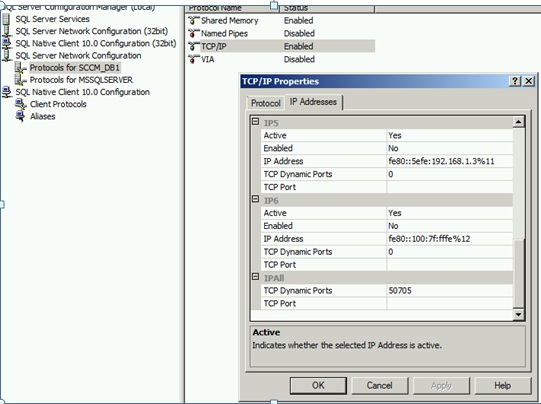Configuration Manager 2012 setup error, Setup is unable to connect to SQL Server with the connection information provided
Configuration Manager 2012 Setup error : Setup is unable to connect to SQL Server with the connection information provided
You have already verified that all SQL and SCCM prerequisites are in place and next when you run setup you get the followng error:
The possible cause for this error can be because of the following:
- During the SQL install, you created a named instance that you want to use for SCCM
- You have a default SQL instance installed and you created another named instance that you want to use for SCCM
The reason for this error is because Configuration Manager 2012, does not support dynamic ports, so you need to go to SQL Server Configuration Manager and set that named instance to use the static Port and restart the SQL Server Service.
Here are some more details on this:
Creating a named instance is fine, and I personally prefer using named instance as a better isolation.
When you install SQL and you create a default instance, it automatically assigns a static TCP Port 1433 for this, and if you create another named instance or you installed SQL with a named instance instead of a default instance, In this case the named instances are configured for dynamic ports by default during installation.
As you can see in example below, for named instance SCCM_DB1, under "TCP/IP properties" a TCP Dynamic Port 50705” for "IP All" and Dynamic Port 0" for other IP's was assigned. You can check this configuration by going to “SQL Server Network Configuration->Protocols for Named_Instance (the sql instance name you gave)->TCP/IP->IP addresses
To fix this issue, do the following changes under SQL Server Network Configuration->Protocols for Named_Instance (the sql instance name you gave)->TCP/IP->IP addresses
- Delete 0 or any other port number e.g 50705 from "TCP Dynamic Ports" Dialog box, Do this for all IP's e.g for "IPAll", "IPV6" , basically do this for each ip address listed in "IP Address" tab under "TCP/IP Properties"
- Next in the "TCP Port" dialog box assign a static port for all IP's that contain IP address of your sql server the named instance
- Under "SQL Server Configuration manager->SQL Server Services" Restart the service "SQLServer (instance Name)" and ensure "SQL Browser" service is running
For more details on how to configure a SQL server to listen on a specific TCP port see https://msdn.microsoft.com/en-us/library/ms177440.aspx
DISCLAIMER: This posting is provided "AS IS" with no warranties and confers no rights