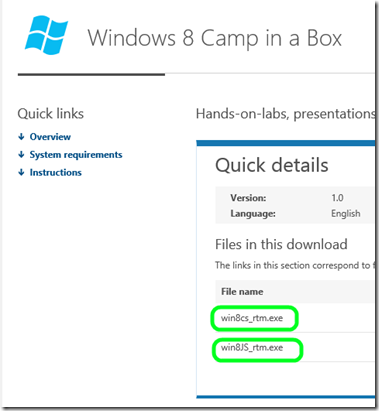Training Kit développement Windows 8 - Windows 8 Camp in a Box
Merci à Christophe pour l’information !
Le training kit Windows 8 est disponible pour la version finale de Windows 8 - https://www.microsoft.com/en-us/download/details.aspx?id=29854
Le fameux lab Contoso Cookbook est disponible en C# et Javascript
Les labs
Ce Contoso Cookbook se décompose donc en 10 exercices qui vous permettront de comprendre et manipuler les concepts de développement des applications Windows Store :
Working with data: Listiviews and data binding
In this lab you will become familiar with the basic anatomy of a Windows Store app. By the end of the lab, you will complete making a request to a REST service to get recipe data that will be displayed in the screen using a data-bound listview.
Optimizing your views: Orientation, snapping and semantic zoom
In this lab, you will improve the Contoso Cookbook views by handling orientation, snapping, and adding semantic zoom to easily navigate through our recipe data.
Working with contracts: Search and share
In this lab, you will implement the Share (Source) and Search contracts to seamlessly integrate with other applications and the core OS.
Media capture
In this lab you will capture photos and video so you can brag about your favorite recipe creations to your friends using the Share contract you implemented in the previous lab.
Lifetime management: saving and restoring state
In this lab you will learn about the process life-time management events in a Windows store app. You will save data in the suspending event, and restore it in the launching event so that the users have a seamless experience as the app’s lifetime is managed by the OS.
Settings and Preferences
In this lab you will wire up a settings screen for Contoso Cookbook. You will save and restore roaming settings and seamlessly integrate with the Operating system’s settings charm.
Tiles and push notifications
In this lab you will pin recipes to the start screen, use local notifications to create timers, and leverage Windows Notifications Services (WNS) to send badges to our Contoso Cookbook app.
Monetizing your app: trials and in-app purchases
In this lab, you will use the Windows Store trial and in-app purchase APIs within the Contoso Cookbook app. You will also simulate in-app purchase options within your app.
Touch Input
In this lab, you will take a pre-existing photo viewing app and enhance it with touch support. You will begin with simple gestures -such as taps and double-taps- and afterwards move to more advanced gestures, such as pinch and drag.
Introduction to Azure Mobile Services
In this HOL you will learn how you can leverage Visual Studio 2012 and Windows Azure Mobile Services to add structured storage, push notifications and integrated authentication to your Windows Store applications.
Les présentations
Sachez que ce training kit contient aussi les supports de présentations utilisées lors des Windows Camps :
The platform for Windows Store apps
Windows 8 is Windows re-imagined. Join this session to learn about the new platform for building Windows Store apps. Get an understanding of the platform design tenets, the programming language choices, and the integration points with the operating system and across apps.
Designing apps with Microsoft design principles and Windows personality
Windows 8 is a new Windwos experience. Through the bold use of color, typography, and motion, Microsoft design style brings a fresh new approach to the user experience. In this talk, you'll learn about the Microsoft design principles and how to apply these principles to build your own apps
Everything web developers must know to build Windows Store apps
Learn how you can use your web skills to build Windows Store apps. In this session you’ll discover how to harness the rich capabilities of Windows 8 through JavaScript and Windows Runtime. You will learn about navigation, user experience patterns and controls, inherent async design, and the seamless integration with the operating system that will let you create great Windows Store apps.
Building Windows Store Apps with XAML: What .NET Developers Need to Know
If you are experienced with .NET or Silverlight and are already familiar with XAML, this session will teach you everything you need to know to create a Windows Store app. This session will cover updates to familiar features and explore concepts that are new for Windows 8. This session will show you how to turn your XAML skills into money-making apps
Building a Windows 8 UI
Windows 8 introduces a new and ready-to-use set of user interface controls to help create beautiful Windows Storeapps quickly. Learn about these powerful and highly flexible controls and how to use them to implement the common patterns that deliver great apps.
Integrating the Windows 8 Experience with Contracts
Contracts are agreements between Windows and your Windows Store app that allow you to integrate Windows 8 features into your app. For example, Windows 8 lets users share content from one application to another by using the Share contract. In this session, you'll learn how contracts work and how to implement the built-in contracts such as Search, Share, Settings, and Play To
How and When Windows Store Apps Run
Learn the fundamentals of Process Lifetime Management and how to structure your app to suspend and resume quickly, save app states properly, and behave consistently. For media or real-time communications, we will show you how to keep your experiences available and always connected, while still letting Windows manage the system resources to provide a great end-user experience and long-lasting battery life
Bring your apps to life with tile and notifications
Tiles draw users back into your app by awakening your tile on the Start screen. Notifications delivered through the Windows Push Notification Service draw your users back into your app even when it's not running. In this session you will learn how to implement Tiles and Notifications and how to create tiles that let users personalize their Start screen by creating deep links to specific places within your app
Building Windows Store apps that take advantage of modern hardware
MultiTouch, camera, near-field-communications, and sensors for location, light, and motion are just a few of the many hardware components available in Windows 8. Learn how to take advantage of the hardware to create better Windows Store apps
The Developer Opportunity: Introducing the Windows Store
In this session, we will show the many different ways to monetize your application, including subscriptions, trial apps, advertisement, and in-app purchases. We will cover the end-to-end lifecycle of an application, from developer registration and application submission to analytics and feedback.
Lap Around Windows 8 Development (XAML)
This is a lighting lap around Windows Store app development using XAML and C#. Sharing it as part of your camp, but recommending you use the expanded versions of these sessions.
Lap Around Windows 8 Development (HTML)
This is a lighting lap around Windows Store app development using HTML and Javascript. Sharing it as part of your camp, but recommending you use the expanded versions of these sessions.
Internet Explorer 10 for Developers
Internet Explorer 10 is one of the foundations for Windows Store app development. It is also the browser for rendering modern (HTML5/CSS3) standards-compliant websites. This deck will introduce you up to the new features in IE 10.
Windows Azure Mobile Services
Windows Azure Mobile Services makes it incredibly easy to connect a scalable cloud backend to your client and mobile applications. It allows you to easily store structured data in the cloud that can span both devices and users, integrate it with user authentication, as well as send out updates to clients via push notifications. You can add all these capabilities to a Windows Store app in literally minutes.
--
Bonne utilisation !
Sebastien.