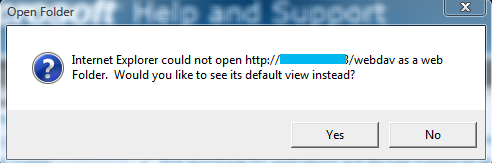Some Info around WebDAV content access issues
If you have a Web folder (WebDAV) hosted on IIS using Basic Authentication there are a few things you need to ensure such that any client accessing the resource does not get into failures.
If your WebDAV site is restricted using Basic authentication and you are trying to access it over HTTP, access may fail. Over HTTP it may keep prompting you for authentication or else will show the following error:
"Internet Explorer could not open https://ComputerName/WebDav as a Web
Folder. Would you like to see its default view instead?"
Windows Vista will fail to connect to the server using Basic authentication which is insecure over the network. Vista/XP requires SSL connection to be used with Basic. However you can connect to the Web folder if you set the following registry key on the client machine to 2.
HKEY_LOCAL_MACHINE\SYSTEM\CurrentControlSet\Services\WebClient\Parameters\BasicAuthLevel
The BasicAuthLevel can be set to the following values:
- 0 - Basic authentication disabled
- 1 - Basic authentication enabled for SSL shares only (Default)
- 2 or greater - Basic authentication enabled for SSL shares and for non-SSL shares
Check this article for more on this Q841215
Also You may not be able to edit an Office 2007 document from within a Web folder from your client. In such a case ensure the following registry key is set:
HKEY_CURRENT_USER\Software\Microsoft\Office\12.0\Common\Internet\OpenDocumentsReadWriteWhileBrowsing = 1
Refer to this Q870853 for more around Office 2003/2007.
* If you are still having issues editing the Office document ensure that there is no Certificate Security alert or Error when browsing to the same Web folder URL. If you do see a security alert because of any of the three reasons associated with it ensure they are fixed.
Also these should be handy for other WebDAV related issues, KB912152 and KB900900.
Until next time...