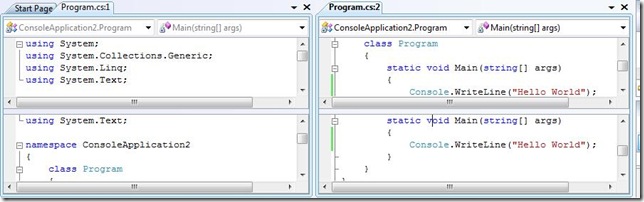Did you know... How to split windows and Create new windows? - #004
There are two ways to split the current window:
- From the Menu Bar, go to Window – Split.
- Using the mouse, grab the splitter control found directly above the document scrollbar
But the split command only works horizontally. If you need to split vertically (see Program.cs:2 in the above picture), try using the Window.NewWindow command found on the Menu Bar at Window – New Window. Then, as in the picture above, go to Window – New Vertical Tab Group.