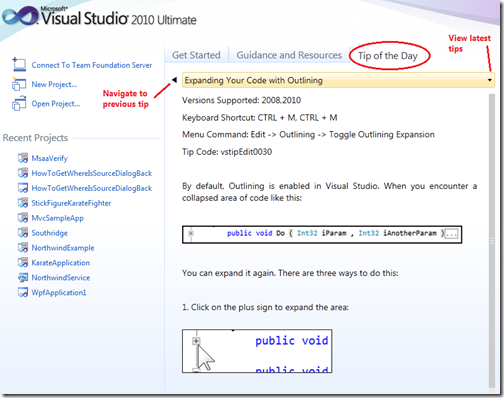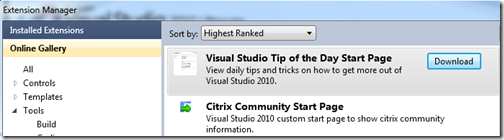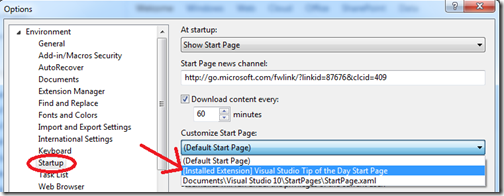Visual Studio Tip of the Day Start Page – Extension #3
I have waited 6 years to write this blog post. We did it Sean! We did it! =D
Get Visual Studio Tips Delivered Straight to your Start Page!
The Visual Studio Tip of the Day Start Page is an extension that allows you to get the latest Visual Studio 2010 Tips inside your IDE.
For those not familiar with the Tip of the Day, I started a 382 tip series years ago on Visual Studio 2008, which Zain has graciously continued for Visual Studio 2010. It’s quite an honor to watch someone continue on with your work.
To Install
Please see my post How To Install Visual Studio Extensions. The extension name is Visual Studio Tip of the Day Start Page.
To Use
First, you’ll need to tell Visual Studio to use the customized Start Page. You do this by going to Tools – Options – Environment – Startup. Then under the Customize Start Page, select [Installed Extension] Visual Studio Tip of the Day Start Page, as shown in the image below.
To Customize
There’s nothing really to customize here beyond what’s already been shown in this post. And, the UI is pretty straight forward how to read the individual tips.
Having said that, Zain has slightly more info about how to get out of trouble if an extension starts behaving badly at https://blogs.msdn.com/zainnab/archive/2010/03/23/announcing-the-visual-studio-tip-of-the-day-extension.aspx
Enjoy!