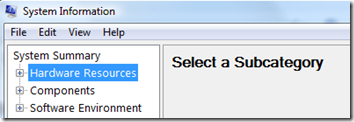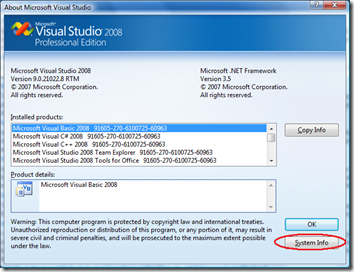Did you know that today’s tip on msinfo32.exe ends the series? -#382
Cause nothing lasts forever… even cold November rain
My most sincere thanks to you for reading the 17 month series. Because of you, people from my hometown are going to college. All because of community inspiring community.
I want to part ways saying community is about people, and don’t let anyone tell you otherwise. It is not the “if you build it they will come” infrastructure theory (that’s just a movie). Community is about the connections we establish and foster. Or better stated by someone whose name I cannot recall, Community is about being excellent to each other.
I *really* wish I could continue, but I haven’t worked on VS in 3 years now. And 80% of the series was written in my personal time. I would tell people I refuse to calculate just how much time I’ve spent writing tips. But now that it’s over, the answer is 12,500 minutes or 208 hours. And no, this doesn’t count the hours writing the book, which I refuse to ever do.
My next quest is to do something with the CodePlex community (my actual day job) like I did here with Visual Studio or Accessibility or the Legal Evangelism Thinkweek paper. yes, i know, i know, “legal what??”
I’ve been waiting a very long time to run some experiments in connecting with the CodePlex community, and finally I can start to play in this space. If you have any ideas for engaging the CodePlex / Open Source community that you think I should try, you know where to find me. Never underestimate the power of community inspiring community.
And now, here’s your final Tip of the Day for Visual Studio 2008, already in progress…
msinfo32.exe
I can never remember the executable name (msinfo32) to start the System Information application.
Fortunately, I can always rely on the Visual Studio Help About dialog to launch the app for me. Go to Help-About, and on the bottom right corner of the page, you’ll see the System Information button.
Clicking System Info will do the same as running msinfo32.exe from the command prompt.
Happy Visual Studio’ing!!!
But don’t unsubscribe yet! Starting in 2009, I plan to create a separate feed somewhere (just not on this blog) to restart the series all over again, but 7 days a week. Stay tuned.