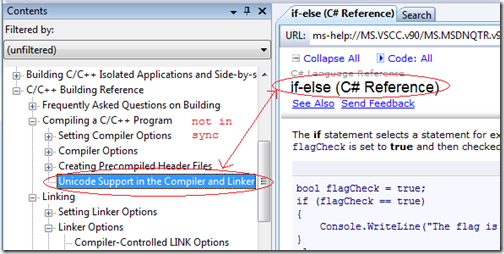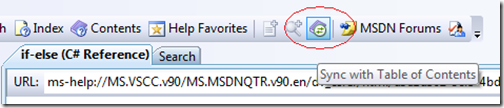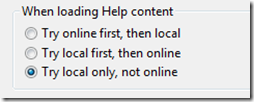Did you know… How to sync your current help page with the Contents tree, even if the option isn’t available? - #374
If you bring up a help page by pressing F1, doing a search, filtering via the Index, or any other method that doesn’t involve the Contents tool window, you’ll notice the Contents window will be out of sync with the current page.
To put it back in sync with the Contents window, you can click the “Sync with Table of Contents” button on the DExplorer (document explorer) toolbar, as shown below.
However, you may notice that this button isn’t available from time to time. That is because this feature only works when you are using local help instead of Online help. In the General Development Settings, the default is to try Online help first, and then local help. Within DExplorer, this setting can be found in Tools – Options – Help – Online. (or in Visual Studio, it’s under the Environment node.)
If you really need to sync with the Table of Contents window, then switch to local help (and shown below).
Then, you’ll need to redo the action that brought up the page in order to switch to local help. Please correct me if i’m wrong, but I don’t think there’s a “switch to local/online” button to refresh the page (but i could be wrong.)
If you are using online help, the URL will start off with “http” and if using local help, it will start off with “ms-help.”