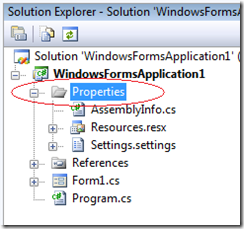Did you know… You can double-click on the properties folder in the Solution Explorer to open the project properties page - #368
This was a user-submitted tip from back in May 2008. I really do read all incoming email, but it just takes me a while to respond.
And yet again, I didn’t know about this functionality. I find these little things about the IDE fascinating, because there’s only 5 other ways to open the project properties. But this one wins the award for being the most hidden! =D
Double-click the properties folder in Solution Explorer (whether it is expanded or collapsed) to open the project properties page.
Technorati Tags: VS2005Tip,VS2008Tip
(I’m guessing this works in 2005. If not, please let me know.)