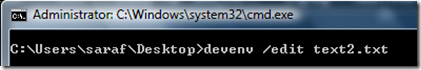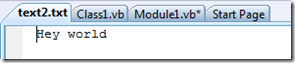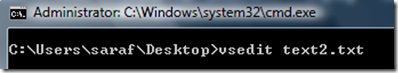Did you know… You can use devenv.exe /edit to open a file in an existing Visual Studio instance - #360
Visual Studio has a command line argument you can specify to open a file in an existing instance of VS.
Just run devenv /edit <filename> and the file will open in the IDE.
You could also create a VSEdit command if you find yourself using this feature a lot. Just create a file called "VSEdit.cmd" (you can use notepad to do this) with the following:
@"devenv.exe" /edit %*
provided you already have %Program Files%\Microsoft Visual Studio 9.0\Common7\IDE added to your system PATH environment variable. And, of course, you might want to place this VSEdit.cmd in a directory that’s in your PATH or add it.