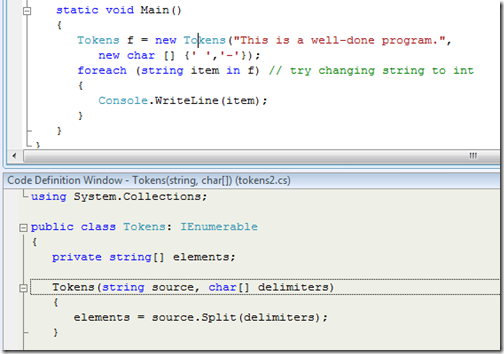Did you know… You can press Ctrl+, D to view the Code Definition Window – #354
Now before I get the angry emails on my first day back from vacation, I will say up front that there is no love for VB in today’s tip. This is just for C#. As a VB developer from my SDET days, I feel your pain and encourage you to vote for this functionality in VB on the Connect site. If someone finds an open bug, let me know and I’ll post it here.
In the General Development Settings, the keyboard shortcut for the Code Definition Window is Ctrl+\, D. The command is View.CodeDefinitionWindow, in case your keyboard bindings differ.
Instead of doing an Edit.GoToDefinition, the Code Definition Window does it for you. Whenever you are on an object, the Code Definition Window will automatically update to show the definition. Kinda cool, huh? (even though the VB developers are grinding their teeth right now.)