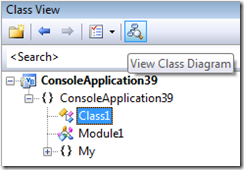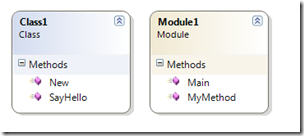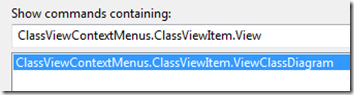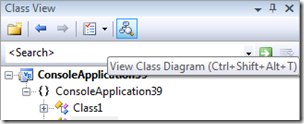Did you know… You can view the Class Diagram for a class from the Class View - #351
The Class Diagram was built by another team outside the Visual Studio Core Team, so I don’t have too much first-hand or in-depth knowledge about it. During this time, I was heads-down in accessibility work, and my second-in-command for the accessibility testing effort Matt owned testing the Class Diagram. I recall many, many discussions about how to make it accessible.
For more information about Class Diagrams, check out https://msdn.microsoft.com/en-us/library/33864ckt.aspx Maybe I’ll hunt down the local expert and write some tips about it, as I always wanted to know more about it.
Within the Class View, there’s the icon for viewing a class in the Class Diagram.
This will add the Class1 shape to the Class Diagram or will create the Class Diagram if you don’t have one created yet.
To make this a super-tip, you can bind this command to a keyboard shortcut. The command is ClassViewContextMenus.ClassViewItem.View (hey, at least it is descriptive.)
and now the keybinding will appear in the Class View toolbar.