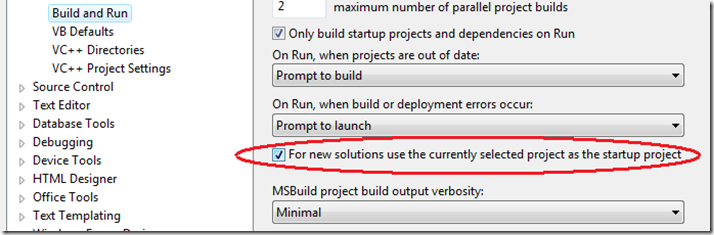Did you know… You can single-click to make a project be the startup project? - #328
was going to start this blog entry off with the definition of Irony, but the more I read about it, the less this felt like Irony and more like Coincidence. We’ll just pretend I never read the definition of Irony.
Oh the Irony! I’m on tip #328 and just discovered that this tip would have saved me so much time writing the tips and writing the book.
When enabled, you can just click on a project, whether it is the project itself or an item in the project (like a .vb or .cs file), to make it the startup project. You’ll notice that it will become bold when it is the startup project.
It says “For new solutions” because it only works for solutions that are created with this option checked. If you check the option and then open a .sln you created yesterday, this feature won’t take effect.
Technorati Tags: VS2008Tip