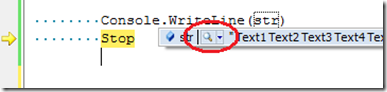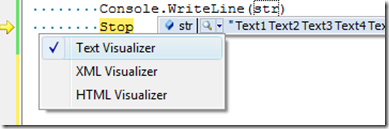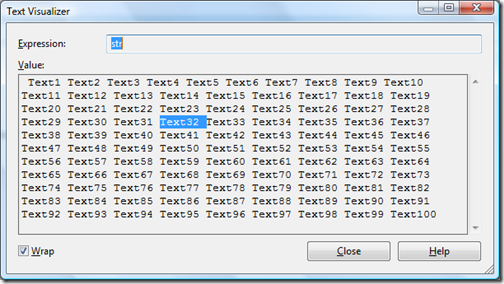Did you know… How to use the Text Visualizer? - #319
Let’s say you have a long string, maybe a SQL connection string or just some tabular data (or data separated by a space as shown below), and you need to view the entire string.
Of course, you could cut and paste into notepad to view the contents, but there’s a way to achieve the same effect from within Visual Studio.
Bring up the DataTip for the string, and click the circled drop down arrow:
Now you’ll see a list of Visualizers to choose from.
Since this is a string, today’s tip picks the Text Visualizer. Note that this dialog box is resizable and you can copy and paste from within.