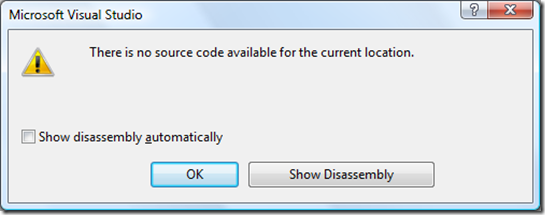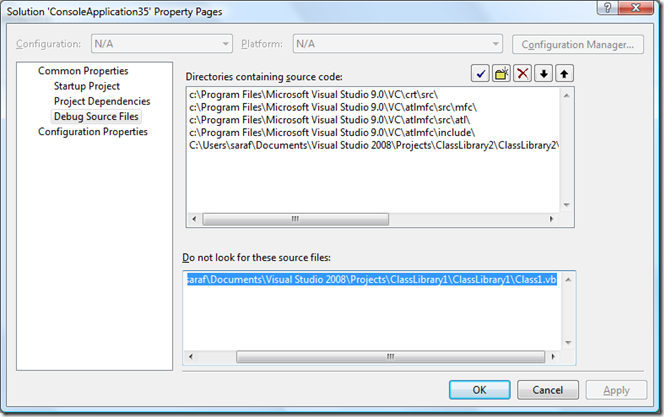Did you know... How to get the Find Source dialog back instead of the "There is no source code available" message? - #315
Today marks my 7th (!) year at Microsoft. Wow.
To have only known about this back in the day… hopefully this brings someone the joy I missed out on.
Sometimes you’re debugging and VS doesn’t know where the source file is located. VS prompts you with the following dialog, asking you to specify the location of the sources.
And let’s say you hit cancel accidentally.
Now you’re prompted with the "There is no source code available for the current location." Argh!
So, you’ll hit stop and try again, thinking that the Find Source dialog will come back again….
but alas, VS tells you there’s no source code available, even though you want to tell VS where to look again. ARGH!
Go to Solution Properties (not project properties). And under Common Properties – Debug Source Files, there’s the Do no look for these source files edit box.
Delete the line that corresponds to the file.
And now you’ll see the Find Source. Only took how many years at Microsoft to finally learn where this option was hiding?! =)