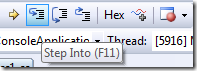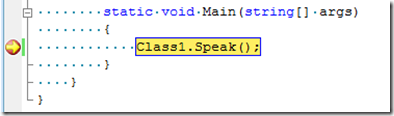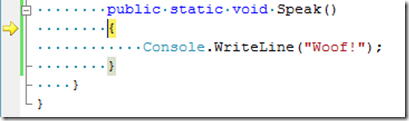Did you know… You can press F11 to Step Into a function - #310
Back in my Visual J++ days, I didn’t know about F11. To compensate, I would set a breakpoint within the function I wanted to step into, and then when the Show Next Statement arrow was on the line, I would press F5 to run to the next breakpoint. I can’t remember when I learned about F11, but it was a very happy day. Hopefully this tip makes someone’s day too.
On the Debug toolbar, you’ll see the arrow indicating stepping into a function. This is bound to the command Debug.StepInto with the keyboard shortcut F11, at least in the General Development Settings.
For example, when the next statement is on a function you want to step into, press F11
and now the next statement highlight appears on the first line of that function.