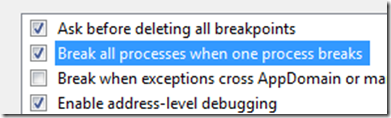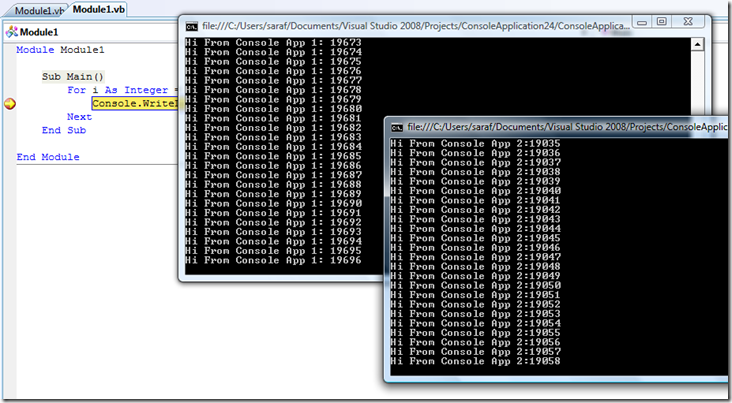Did you know… You can have all processes break when one process breaks or vice versa - #270
In Tools – Options – Debugging – General, there’s the option “Break all processes when one process breaks.” Let’s say you are debugging multiple projects, and you want to configure what happens when one process breaks.
For example, let’s say I have two console applications running in an infinite loop. And on the second console application, I break the process. Notice how the first console application also breaks.
And of course, you can unchecked this option to have the first console application keep going.