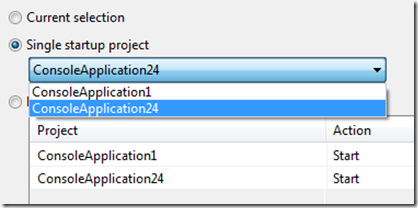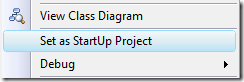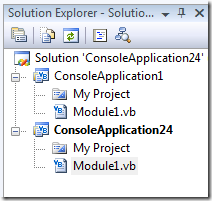Did you know… How to select the startup project? - #269
Yesterday’s tip talked about how to start multiple projects for debugging, but taking a step back, let’s talk about the two ways you can select a single startup project.
The first way is via the solution property pages. Right-click on the Solution, and under Common Properties-Startup Project, you can choose “Single startup project”. here you can select the project.
Or for the real tip for the day, you can right-click the project and select “Set as StartUp Project” from the context menu.
The startup project will be bolded in the solution explorer.