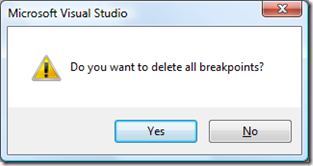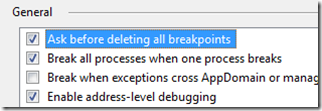Did you know… You can disable the warning message before you delete all breakpoints? - #267
Yesterday’s tip talked about how to delete all breakpoints. If you are following along at home, you hit the warning message that appears when you attempt to do this.
If it is annoying, you can disable it by going to Tools – Options – Debugging – General, and uncheck the Ask before deleting all breakpoints checkbox.