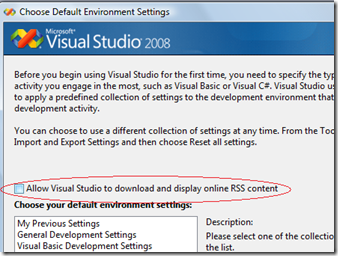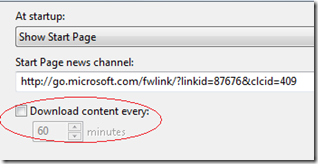Did you know… What the “Allow VS to download RSS content” does on the First Launch dialog and how to change it back? - #254
On the first launch dialog, you may have noticed this checkbox for opting in for VS to download RSS content.
This checkbox controls the content on the Start page. If you uncheck this checkbox, start VS with your favorite .vssettings file, and go to the Start page, you’ll see the following in the RSS feed that you need to enable downloading RSS feed content.
Of course, you can just following the directions on the start page and click the link to download the content. But, did you know… you can go to Tools – Options – Environment – Startup and check the Download content every: option to get the RSS content downloaded.
Technorati Tags: VS2008Tip