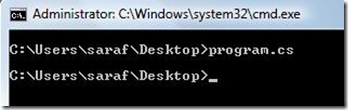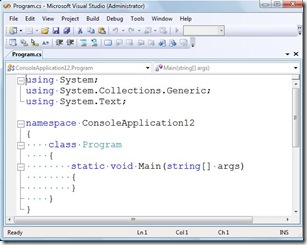Did you know… VS has a file window layout mode that you can customize? - #236
This is a part of tip #12 of my TechEd 2008 IDE tips and tricks talk.
Visual Studio comes with 4 window layouts: Design, Debug, Full Screen Mode, and File mode. My guess is that file mode is the least used, since you can only enter it by opening a file from the command line.
This will open the Visual Studio Environment in the “file” window layout. You’ll note in the below image that there are no tool windows showing and the text editor toolbar is showing. This is the default in the General Development Settings.
You can make any customizations here and they’ll persist across window layout states (meaning if you open a project, all the tool windows will pop back – because you’re now in design mode). Your customizations will be persisted across Visual Studio sessions. Whenever you shut down the shell, these customizations are saved to disk. They are also saved as a part of your .vssettings file (Tools – Import / Export settings).