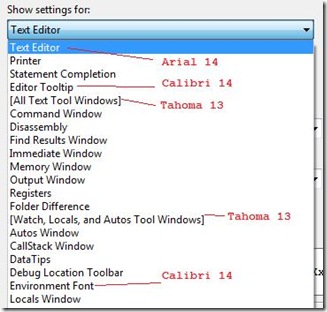Did you know… How to increase your Visual Studio environment fonts for presentations? - #233
Thanks to everyone who attended my talks on Friday. Wow. What a great turnout and response! I really appreciate the kind words. Charlie Calvert and I worked so hard this past month to get the talk ready. I’m so happy to see it was well-received.
For this week, i’m going to write-up tips from the talk that weren’t already covered in the Tip of the Day series.
For TechEd 2008, the speakers were given the following fonts and colors suggestions. If you are doing any upcoming presentations, i highly recommend using these settings.
Go to Tools – Options – Environment – Fonts and Colors, and under the Show Settings For combo box , make the following changes:
Text Editor: Arial 14
Editor Tooltip: Calibri 14
[All Text Tool Windows]: Tahoma 13
[Watch, Locals, and Autos Tool Windows]: Tahoma 13
Environment Font: Calibri 14 – Note: this is a new VS2008 Feature. You can now customize everything else in the shell that isn’t covered by a specific setting.