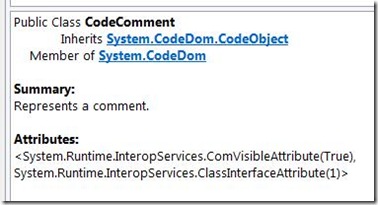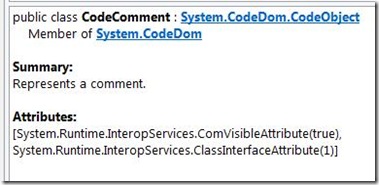Did you know… What the “Default Presentation Language” setting does the Object Browser settings? - #226
In yesterday’s tip, I talk about how you can export and import your Object Browser settings. If you examined the .vssettings file for just the Object Browser Settings category in Import / Export Settings, you may have seen
<PropertyValue name="DefaultPresentationLanguage">VB</PropertyValue>
The Object Browser tries to show the language of the current project. If this is not possible or multiple languages exist, the Object Browser uses the “DefaultPresentationLanguage” to decide what syntax to use.
In the example below, there’s no solution shown, so the Object Browser is forced to use this setting.
Using DefaultPresentationLanguage=VB, we see the Object Browser use VB syntax.
Using DefaultPresentationLanguage=VC#, we see the Object Browser use C# syntax.